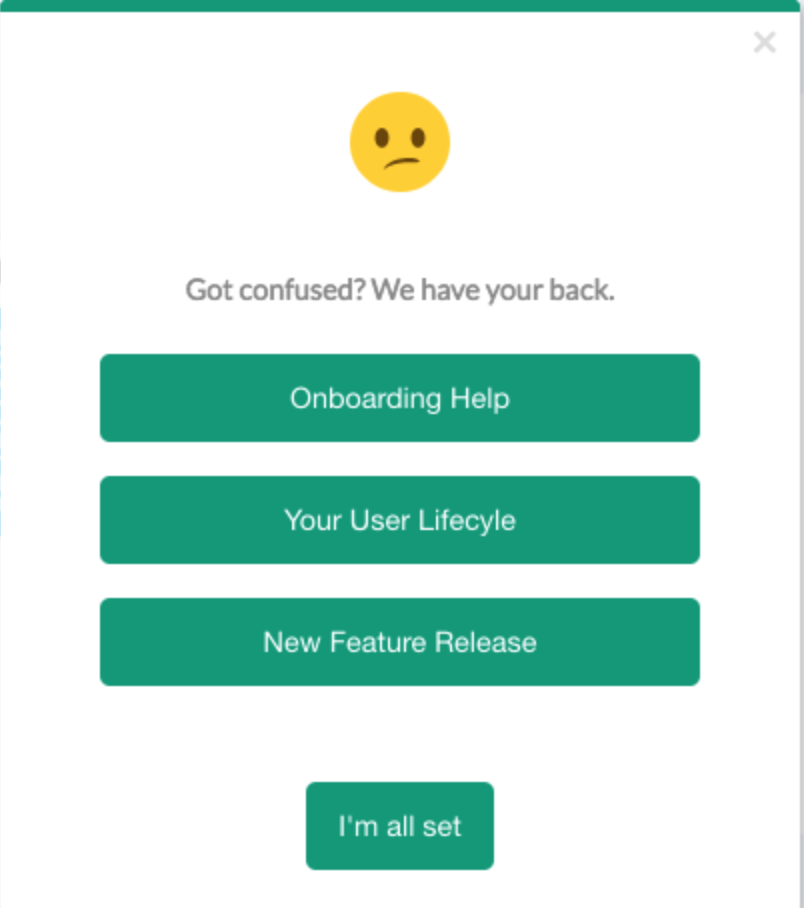Link Zendesk help articles in a flow
Learn how to direct your users to a Zendesk help article in an Appcues Flow.
Table of Contents
While you're building a user onboarding experience in Appcues, you may want to direct your users to content already living within Zendesk. While tooltips and hotspots are fantastic for educating users on the spot and moving them towards activation, you may need a more detailed explanation of your application.
Why link Zendesk articles in an Appcues flow?
Leveraging your Zendesk content within Appcues is a powerful way to direct your users from your flows to Zendesk help resources and back again!
What you'll need:
- An Appcues account
- A Zendesk account
- Both fully installed on your site and domains
To get started:
Simply connect the Zendesk URL to a button within your flow (as shown in the image below), and your users will be directed to the Zendesk article. Once there, the user can learn more about their desired action and when finished, be directed back to your application and back into an Appcues flow.