FAQ: Flow Localization
Get answers for some of the most frequently asked questions about localization.
Table of Contents
Getting started with Localization? Here are some of the most frequently asked questions as well as tips to ensure your localization runs smoothly.
Why is the Localization section disabled on my flow settings page?
When your flow is published, you cannot edit the localization section. If you'd like to make changes to your translations, you'll need to first un-publish the flow.
How do I edit a flow that's already been localized?
Edit a flow by using the Remove translations option. Removing the localization lets you make edits without needing to clone the flow!
Here's how:
1. Un-publish a flow (if not already unpublished)
2. Click the ‘Remove translations’ button on the Flow Settings Page to remove the localization
3. After making edits, follow the normal steps to relocalize the Flow
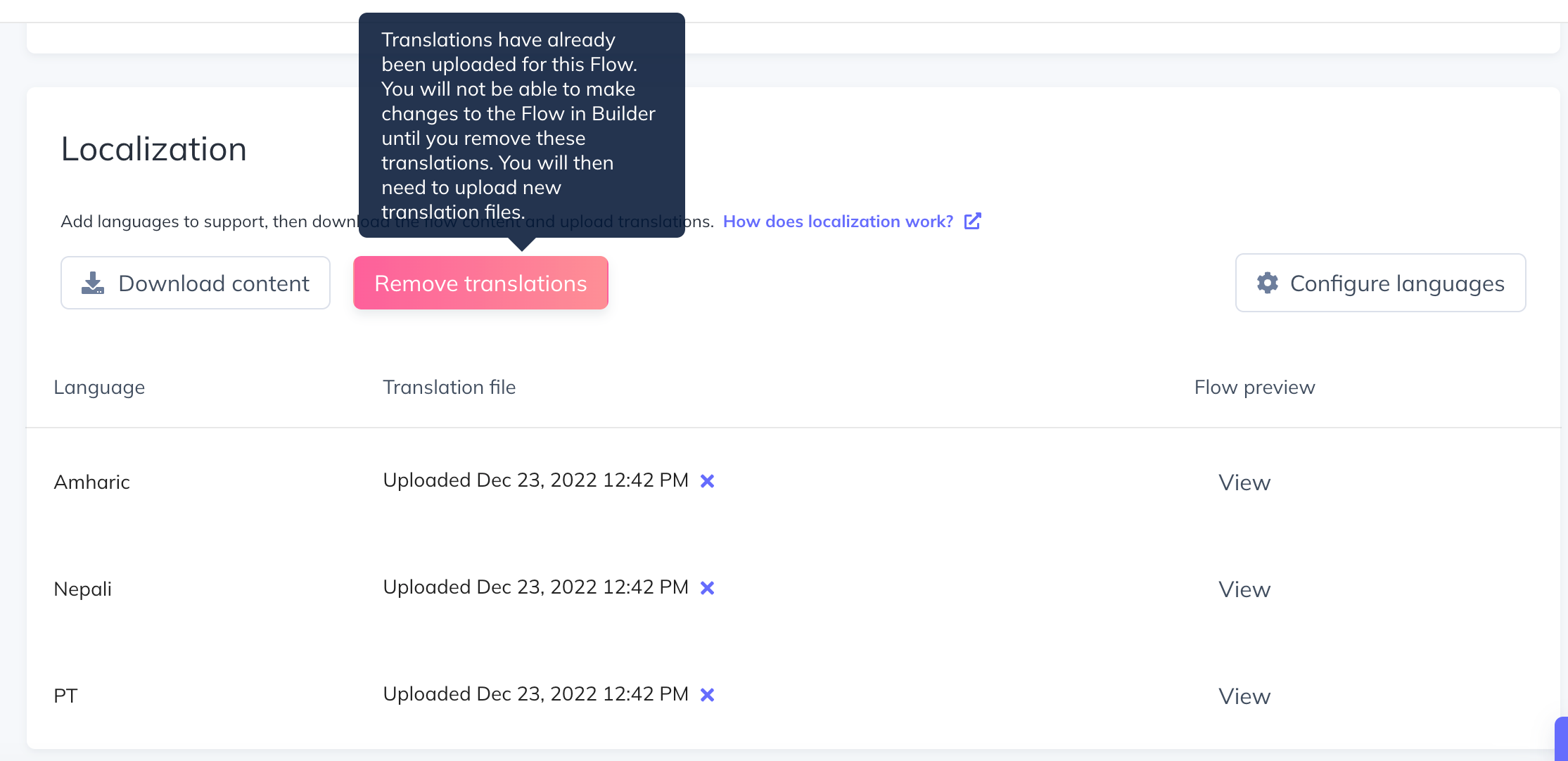
How can I test my translated content?
Because of how our flow test mode works, the test mode version of a flow with localizations may not show accurate content. The best way to test your flow and any translated content is to publish it live to just your user account, then change your browser's language.
Should I change my content's format to account for localization?
Yes, we recommend using the 'X' button instead of 'hide these tips' for tooltips and hotspots. When working with translated content, you will find that the character count will vary and can result in a poorly formatted tooltip. For example, 'hide these tips' in Spanish is 'esconde estos consejos'.
Do you support translation of the "Next" and other custom buttons?
Yes!
Can I delete/change a language in my Localization account settings if it's being used in a flow?
If the flows using the language are published, you will not be able to delete/modify the language in your settings. You'll need to unpublish all the flows that are using the language in order to be able to make changes for that particular language in your settings.
Why are some pieces of text on a different row in my CSV?
If you've applied styling to a single line of text, Appcues will break it out onto it's own row to maintain the styling. For example, on the below tooltip, favorite is italicized.
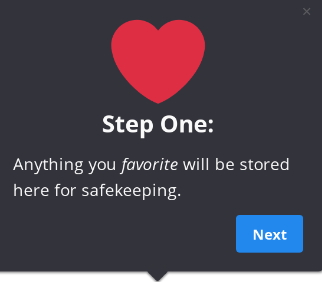
Here is what that looks like in your CSV:
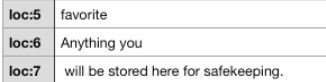
It's important to note here, that because of the line breaks, there will be spaces included in the CSV lines. Be sure to include those in your translated column as well to ensure correct spacing.
What if a user is eligible for more than one translation?
Appcues will provide the user with the most recently created language grouping if they are eligible for more than one. More recently created language groupings appear at the bottom of the list in the localization settings page.
Take the example below. In this case, the Appcues customer used a combination of the default “Last Browser Language” (detected automatically by Appcues based on the end user's browser preferences) and a custom property called “Language Preference” that the customer includes in their Appcues installation. If a user's browser preference was set to “Portuguese” but the custom property for that user was set to “Brazilian Portuguese”, the “PT-BR” translation file would be used.
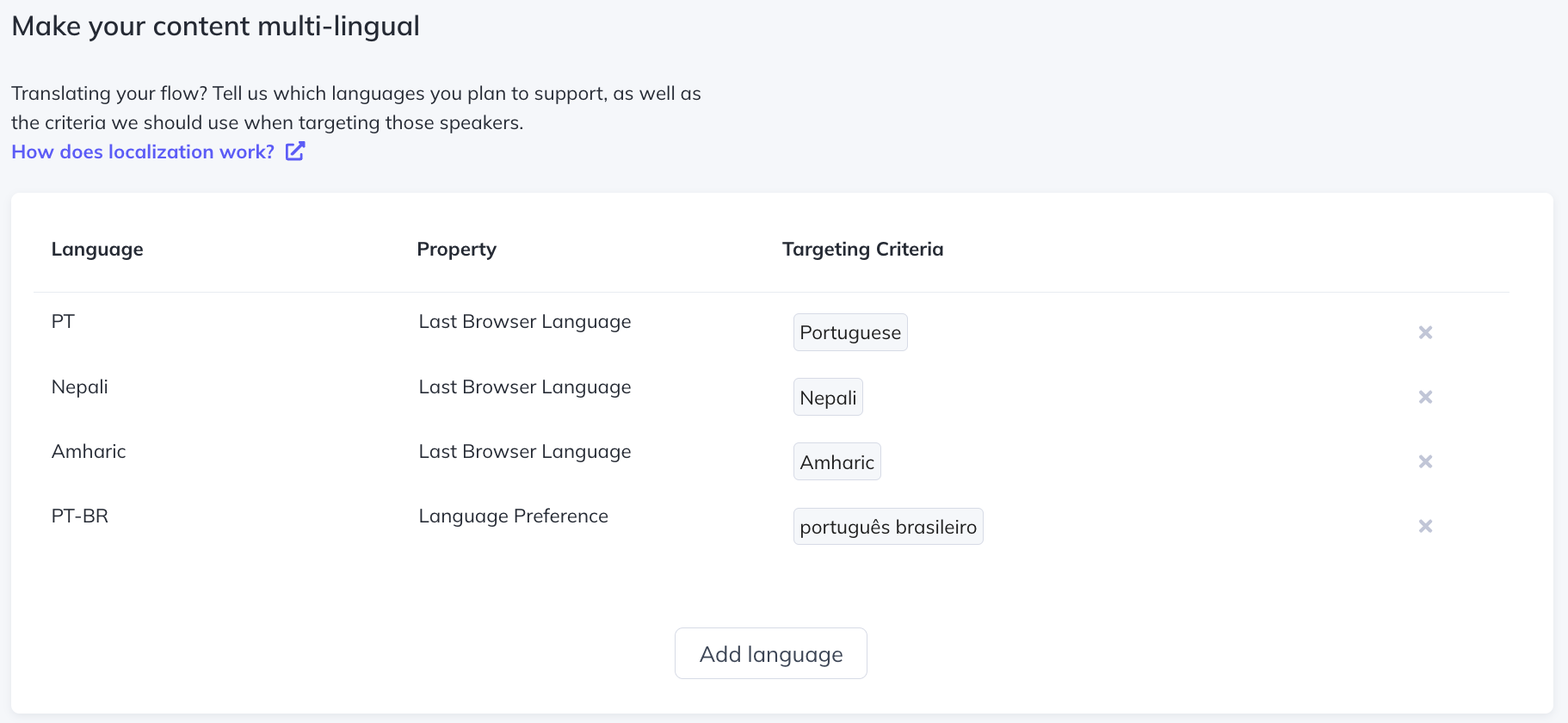
Does this work for NPS?
NPS must be localized separately. To change the language of your NPS survey, please reach out to us at support@appcues.com. Please note that we don't currently support multi-language NPS surveys, so only one language will be displayed.
Can you localize Checklists?
While the flows themselves will be localized, the checklist is not able to be localized at this time.
Do I have to unpublish flows to localize them?
Yes, you do have to unpublish your flows in order to localize them. What we recommend is cloning the flow, leaving the old version live, localizing the new cloned version and then publishing it for minimal downtime.
How do you handle the CSV and JSON exports?
There is one download per flow, and within that download are individual files for each language. When you upload, you upload each individual language file.
What languages does Appcues support?
Please note that we do not support styling for right to left languages (i.e. Hebrew and Arabic), so content will be displayed like all other content, left to right.
Appcues can support the following languages
|
|
|