Target Appcues Flows Based on Users' NPS Scores
Learn how to follow up with a Flow after a user submits an NPS response.
Table of Contents
After your users submit their NPS scores, you're able to use them as targeting criteria to follow up with a flow. You'll get the ability to do so as soon as users begin submitting responses!
Creating Segments
When users submit an NPS response, that value is automatically captured into a property called 'Most Recent NPS Score'. Using this property, it might useful to create Promoter, Neutral, and Detractor segments. To create a Promoter segment, target at scores of 9 or 10, for a Neutral segment, target scores 7 or 8, and for a Detractor segment, target 0-6.
To do this, simply add the different criteria like in the image below, and don't forget to use 'Any' so that it captures any of the scores. In the example below, we're creating a segment for Detractors.
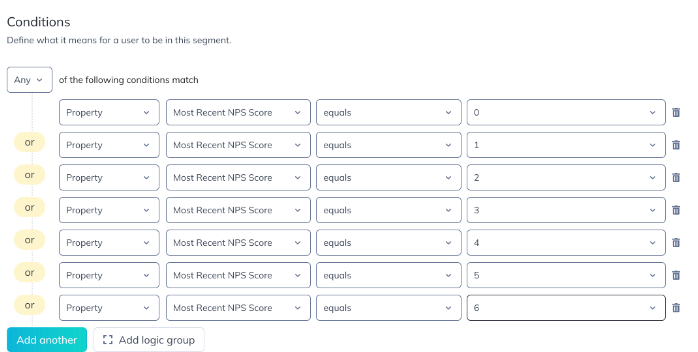
Targeting Flows
Now that you've created segments for the NPS responses, you're able to quickly use them to follow up with a flow. Let's imagine you want to ask for more feedback from a Detractor, within 3 days after submitting the NPS. For that, we'll go to the flow's settings page and do this:
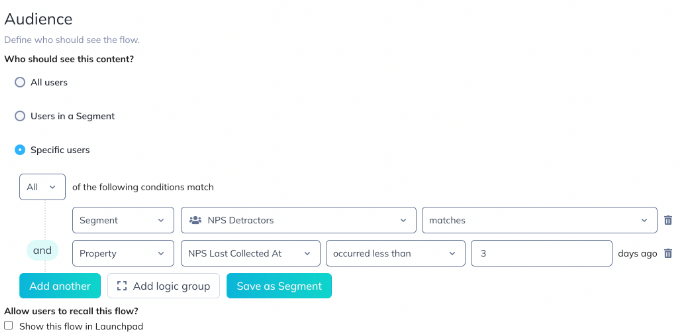
If you have any questions, reach out to support@appcues.com and we're happy to help!