Pro Tip: Link to URL Using Buttons
Buttons allow you more flexibility in your flow progression by allowing you to choose which action is triggered when a button is clicked.
The default button action is to move to the next step of the flow.
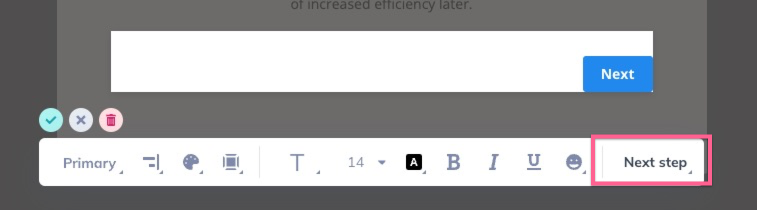
However, there are other options, including 'go to a URL', which can be used to lead users to a webinar sign-up, FAQ page, Glossary, help documentation, or any other landing page you want to guide users to. Learn how to do this in a few simple steps in the GIF below!
Note: If you'd like the linked URL to open for a user in a new window, make sure to toggle on the 'Open in new window' option.
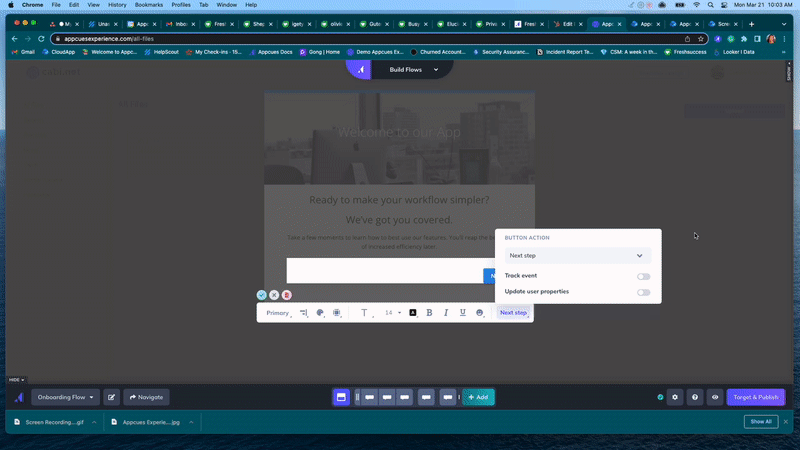
To learn more about the actions buttons can have, click here!