Group Properties Overview
Learn more about group properties and how to use them to target experiments on account-level.
Table of Contents
What are group properties?
Group properties are attributes you want to associate with your app’s own customer accounts instead of individual users. A good rule of thumb is that if every user in one of your app's customer accounts would have the same property value, then that property might be a group property. They are the “adjectives” that describe your customer accounts. Examples include properties like Company name, industry, number of employees, etc.
Why send group properties to Appcues?
Group data will allow you to target experiments using rules that are more about the types of customer accounts, rather than the aspects of individual users within any given account. For example, you may only want an experience to be seen by companies with an employee count greater than 50, or those with a renewal date coming in the next 30 days.
While many customers already include group properties directly in the user profiles they send to Appcues, this approach does not work for everyone. Some reasons some customers don't use this approach are:
- Group and user information are kept in siloed locations in their app database. Combining that information before sending it together to Appcues in one large user profile update is not feasible for them.
- The customer has Appcues installed on their app via Segment.io, a tool that already requires group and user information to be sent separately. Making a change to their Segment integration just to support one (i.e., Appcues) of their many destination apps is not feasible for them.
- CRM and other integration points often flag the repurposing of account-level data on an individual contact record as unnecessary and messy.
Sending group data will allow you to keep those two data sources separate if you like. Appcues will do the work to connect a user to the group data of the account they are currently logged in on, check group properties, and serve the user the correct experience based on any group-specific targeting that is present.
For more on targeting Flows, check out Targeting Flows.
How do I send group properties?
Group properties can be utilized in both web and mobile installations of Appcues via group(). For more information on how to send group properties, review the guide for your installation method below:
For Web –
If installed via Freshpaint, Rudderstack, or Segment, Appcues will receive the data already sent through your existing group() calls, so long as the source sending the data is connected to the Appcues destination.
For Mobile –
When sending group data, Appcues.group() is used and follows the same formatting as Appcues.identify(). Using group() also has a similar requirement to identify() that a groupID is sent first, then any custom group properties are listed next. For proper user<>group association, identify() needs to be called prior to group().
For more details on how groups are identified, please select your framework below:
Using the Segment-Appcues plugin? Appcues will receive the data already sent through your existing group() calls!
Where can I see which group properties I’m sending?
All group properties sent to your Appcues account will appear in the `Group property` category dropdown when creating targeting conditions on Flows, Checklist, Segments, etc. You can search for and confirm the format of the properties here, including example values that have been sent for properties:
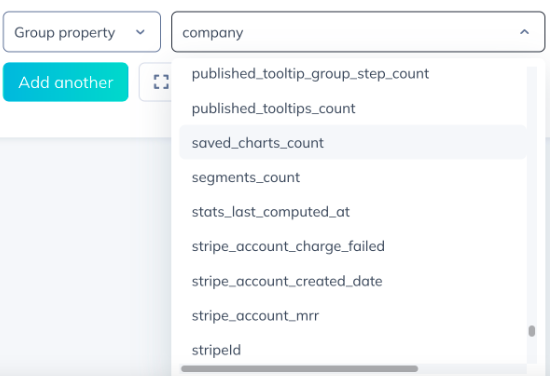
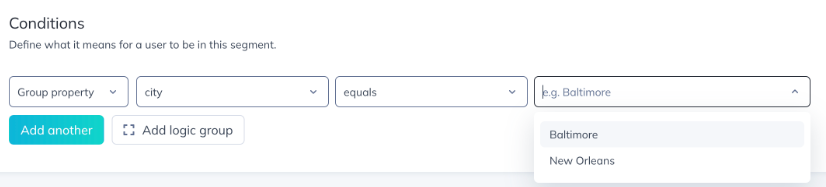
Group property management will be added to the Events and Properties page in your Appcues settings in the future.
Which group properties should I send?
Here’s a set of recommended group properties to start sending first. You can add more later as needed, but (as you probably know) developer time can be hard to come by.
Recommended
| Property | Reasoning |
| Account Manager | Success Manager | For knowing which team member manages an account |
| Plan Type | Example: trial, paid. Used for lifecycle targeting |
| Plan Tier | Example: standard, enterprise |
| Beta User / Feature Flags | To communicate with users who have access to certain features |
| MRR | For gating in-product messages to certain customer tiers |
| Address Info | For account level city, state, country targeting opportunities |
To make it easy to figure out what user properties (and events!) you want to send to Appcues, we created an installation plan template. If you choose to create an installation plan, you can share it with the developer(s) that will install Appcues so they know exactly what data you need!
Appcues Groups and the Public API
The Appcues Public API supports several group calls to allow you additional opportunities to get group profiles, update group profiles, and associate users to a group.
Typically the parameters needed to be leveraged in these calls are account_id and group_id. Please check our Public API documentation for additional information including example calls and setup instructions.
Appcues Groups and the Zapier
Our Zapier integration supports the Zapier action to Update Group Profile in Appcues. You will need to supply the Group ID and any specific group properties you would like to update as part of the action. For use case inspiration have a look at our Appcues Integration Hub!
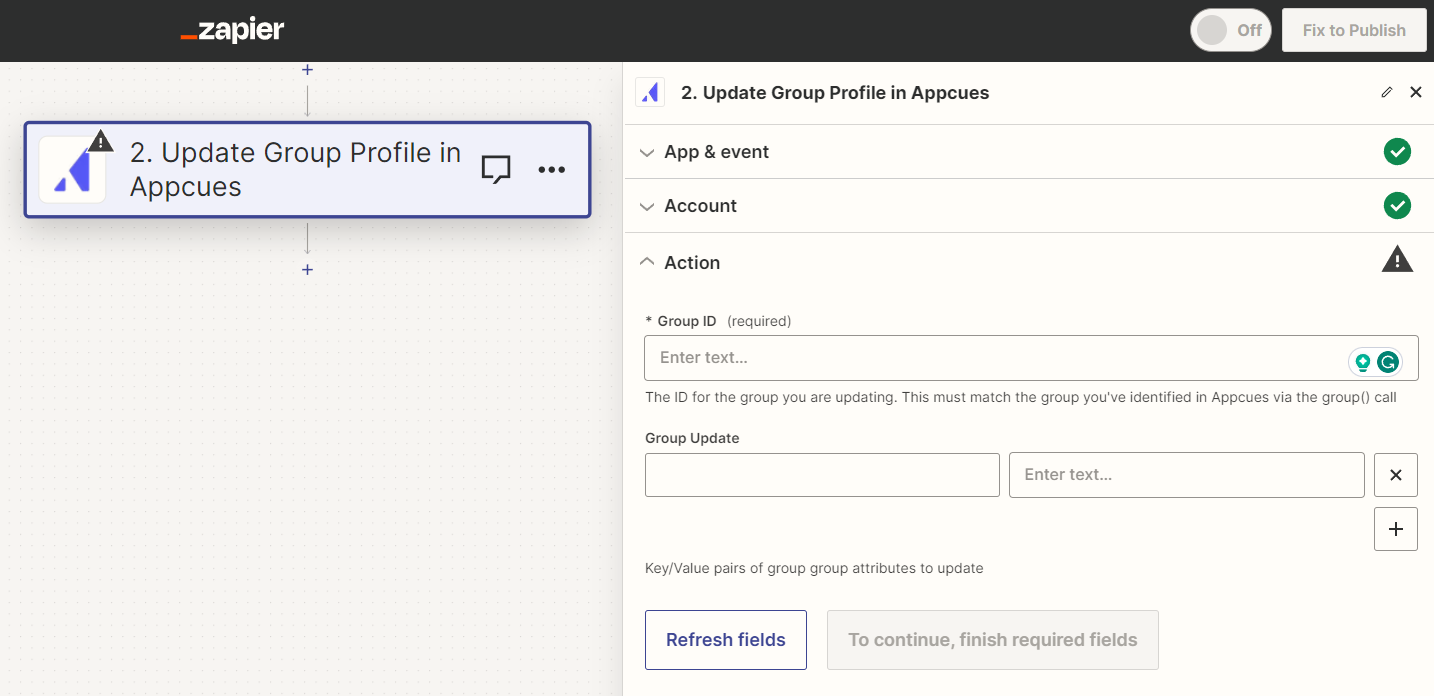
How do I remove group properties?
If you reach out to support@appcues.com with a list of group properties that you would like to remove from your Appcues Studio UI, we can remove them for you.