Drive event registration with Salesforce
Learn how to use Salesforce and Appcues to prompt registrations to an event.
Table of Contents
Appcues + Salesforce
Instead of pulling a list of users and their city or state, emailing them or copying that list to Appcues, and updating that list regularly to catch new users, you can create the perfect segment of users right in your product to promote an event locally.
What metric will this impact?
Drive more attendees to your events, build brand recognition, gain prospects, leads, customers.
How does this work?
From Salesforce, you'll need a name field (if you don't already have one in Appcues) and the 'city' or 'state' field. Then in Appcues we'll build a slideout.
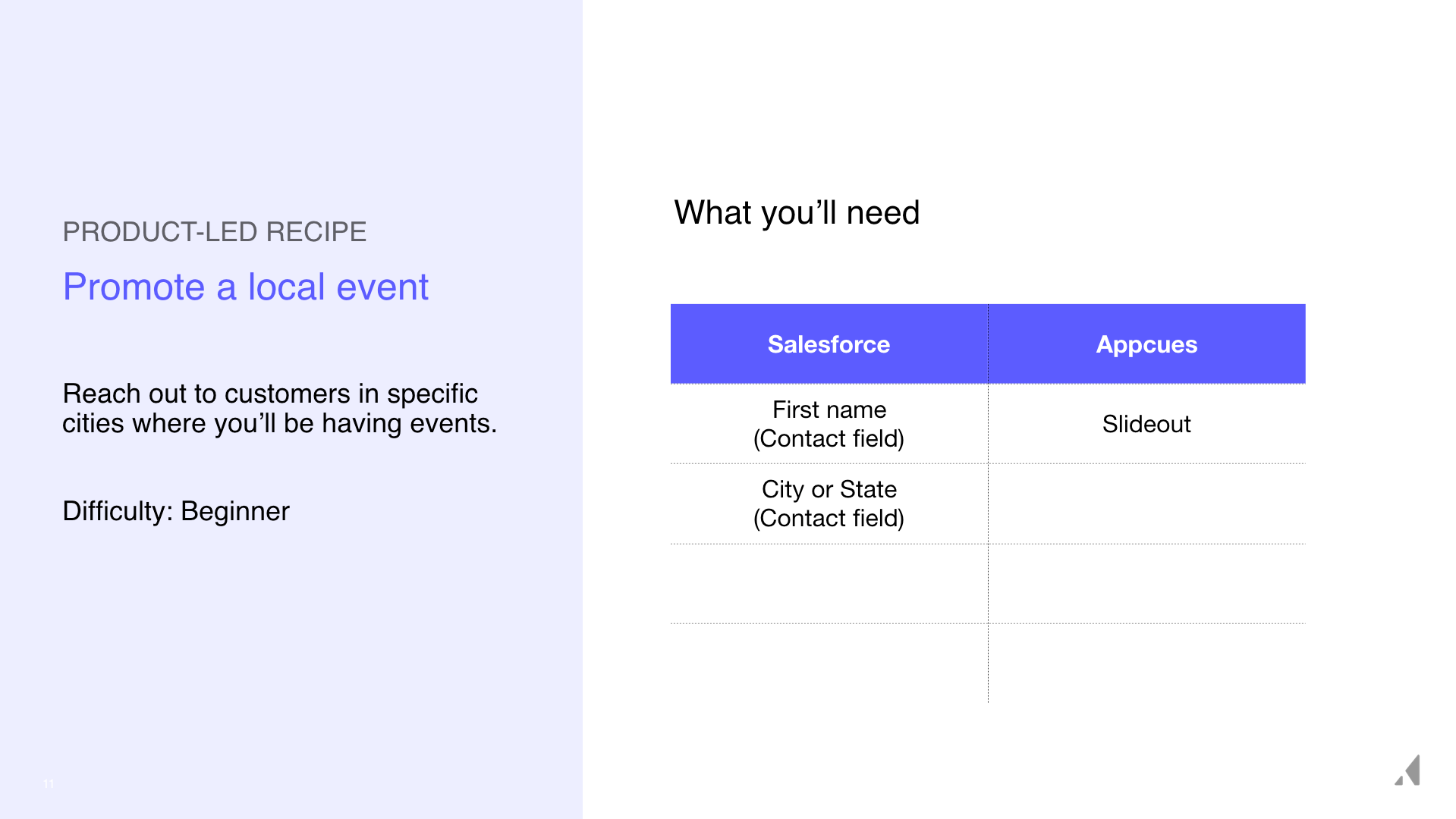
In Appcues, build a slideout for the event. Use this Build Guide for Announcements if needed. If you have a site where folks can register, include that as the call to action (CTA).
For targeting the flow, in the Audience section find the salesforce property we connected for their city. Use either "equals" or "is one of" (as we did here for metropolitan areas with multiple towns) to denote which cities are part of the announcement.
You may also want to include targeting for "customers" or "admins" or other items depending on the event.
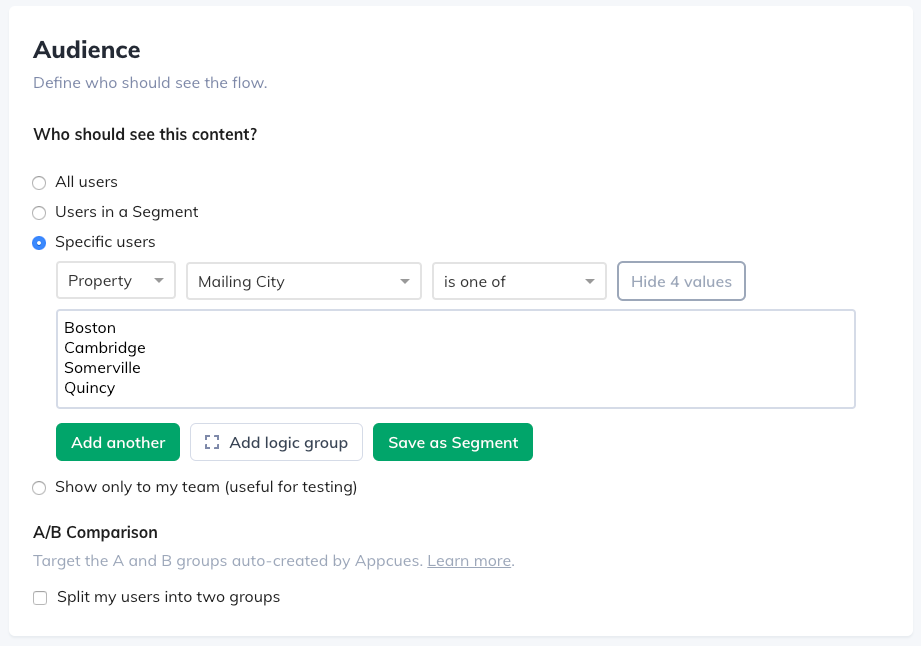
Publish, and watch the registrants roll in!