Manage Your Subscription
Manage everything related to your plan, payment methods and invoices.
Table of Contents
Move to a paid plan
To access your subscription page, from Studio, select Settings > Subscription.
If you are an Appcues trial user, you can purchase your subscription directly on the Subscription page in your account. You can view the Monthly Active Users eligible to see Appcues content on your Account page (provided that Appcues is installed).

Move to a different Appcues plan
If you would like to change your service tier at any time, shoot us an email at folks@appcues.com.
Move to an annual subscription
Appcues offers two months free for Essentials customers who make an annual payment (17% discount). If saving some cheddar sounds like a good idea, shoot us an email at folks@appcues.com and we'll get things rolling.
Update your payment method or card on file
To update the payment method or credit card on file, head over to your Subscription page and click edit to update the credit card and billing address on file.
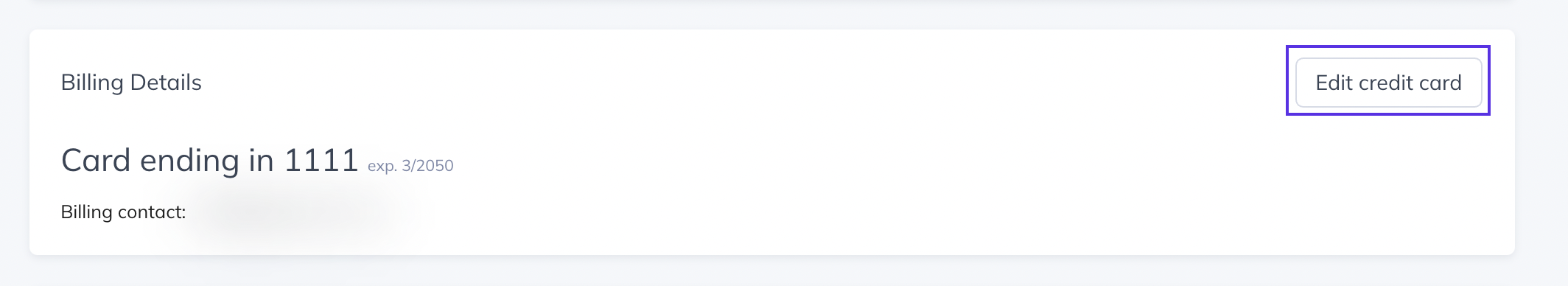
Update the address that appears on your invoices/receipts
If you'd like to update the address or information that should appear on your invoices, shoot us an email at folks@appcues.com with the information we need (address, company name, VAT, etc) and we'll take care of that for you.
Update your billing contact
If you'd like to update the primary billing email address for your subscription, shoot us an email at folks@appcues.com with the new email address you'd like billing-related emails to go to. Preferably, please cc the previous billing contact on the email to avoid any miscommunication.
View Monthly Active Users (MAUs)
If you would like to view the amount of monthly active users eligible to see Appcues content, visit your Subscription page. Monthly active users are calculated on a rolling 30-day basis and updated nightly. Learn more about our pricing.
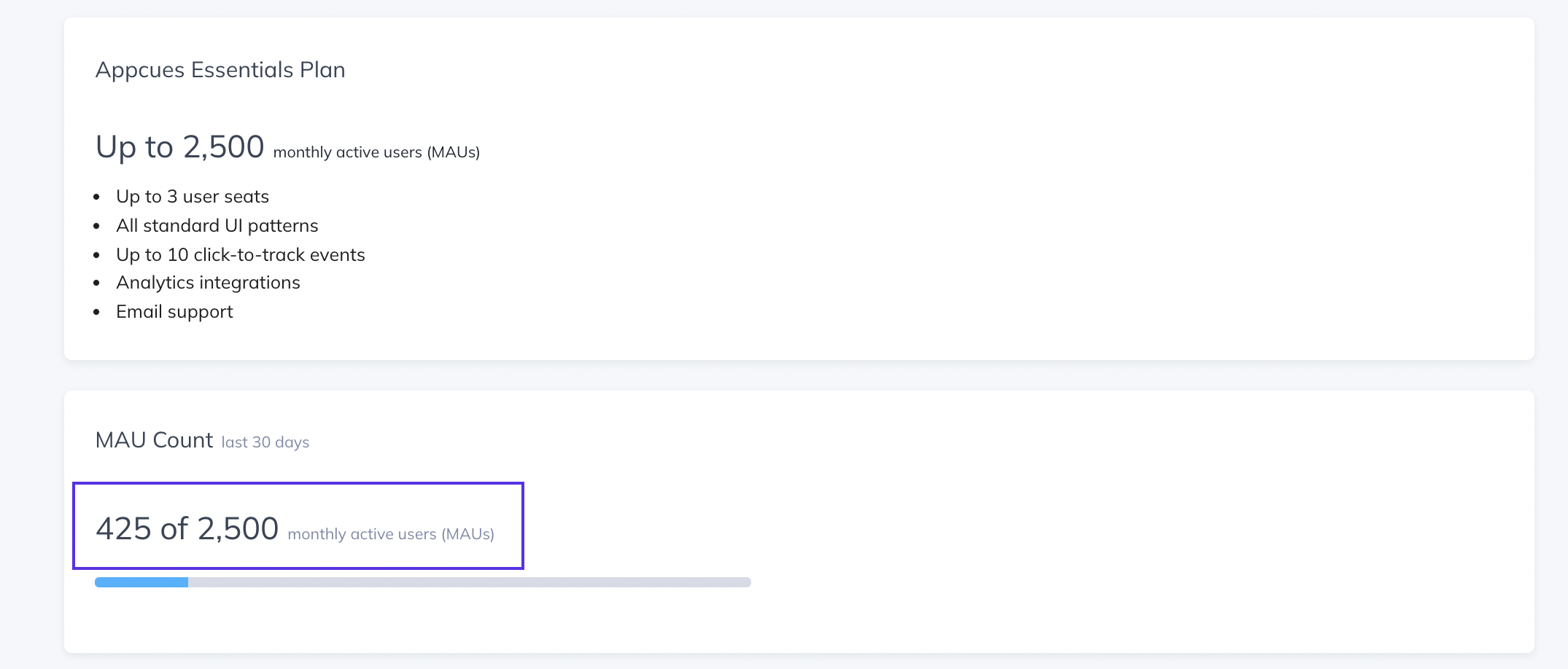
View Previous Invoices
If you would like to view your past invoices or payment history, you can easily access this by visiting your Subscription page. Please note this information is only available for customers who are auto-billed monthly or annually via credit card. This is not available for customers who choose to pay via an invoicing method, but feel free to email folks@appcues and we'll be happy to send this along.
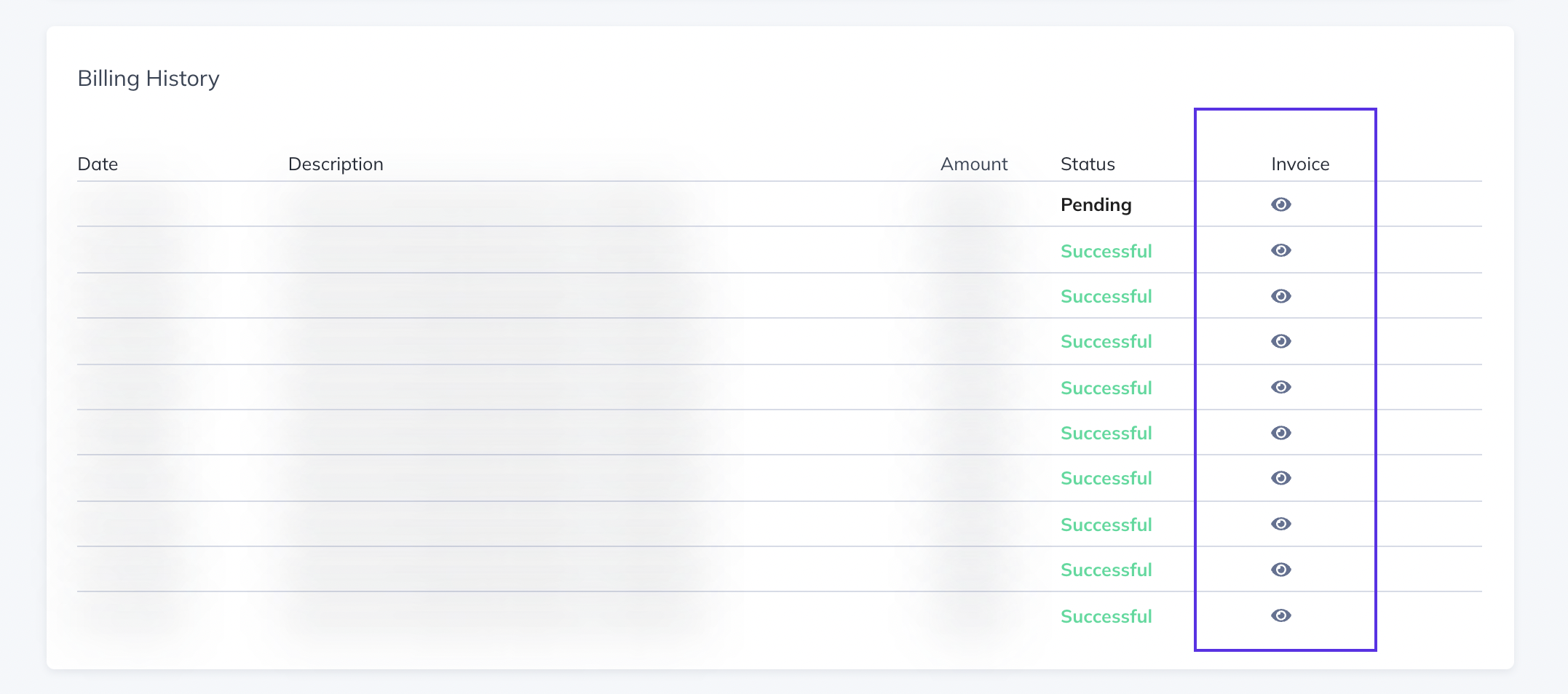
Pausing your Appcues Subscription
We currently do not have the ability to pause your Appcues subscription. However, if your team needs more time to get the most value out of Appcues after you've subscribed, feel free to shoot us an email at folks@appcues.com with a message about what's going on and when you'll be able to pick Appcues back up and we'll do our best to accommodate you.
Cancel your Appcues subscription
We'll be sorry to see you go! In order to cancel your subscription, head over to your Subscription page and scroll to the bottom to initiate your subscription cancellation. If you simply need a short break from Appcues, feel free to shoot us an email at folks@appcues.com with a message about what's going on and when you'll be able to pick Appcues back up and we'll do our best to accommodate you.
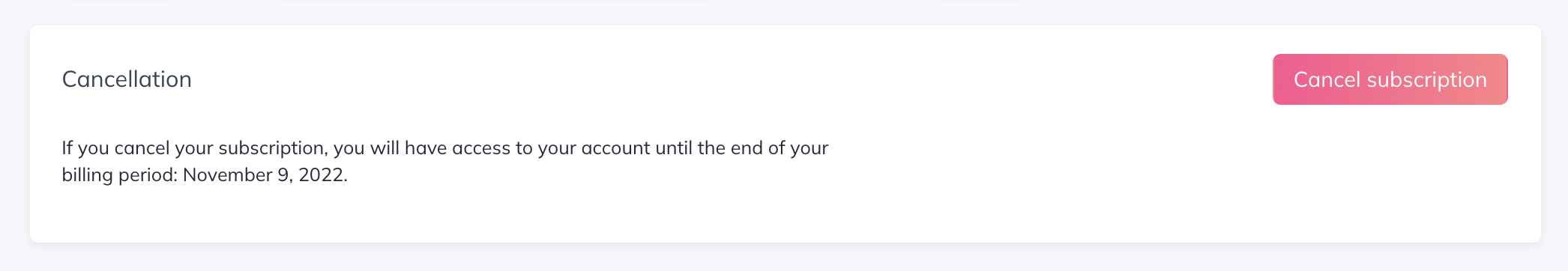
You'll be asked to confirm the cancellation and for feedback about your experience. We'd really appreciate any detail you can share on how we may have missed the mark or why we didn't meet your needs. We're trying to build a world-class experience for our customers so your feedback on how we may have missed the mark will help us get there.
Your account will remain accessible through the end of your current billing cycle and you will not be charged again. We hope you'll consider Appcues again in the future!
Please note, our self-service cancellation option is only available for customers who are auto-billed monthly or annually via credit card. This is not available for customers who choose to pay via invoicing method. If you are paying by monthly or annual invoice, please let us know and we can assist you!