Intercom Integration
Learn how to integrate Intercom with Appcues.
Table of Contents
Note: This document covers details of web integrations. For details on mobile integrations, see the Mobile Integrations doc.
How do I activate an integration?
This integration can be activated from your account integrations page.
Why integrate Intercom with Appcues?
Integrating Intercom with Appcues will help you see which users are interacting with which of your Appcues flows.
What you'll need
- An Intercom account and Appcues account, both fully installed on your app across the same pages and domains
- Enable Intercom at your Integrations page:
Once Intercom and Appcues are integrated, you can view Appcues events under any user profile in Intercom. Just pull up a user profile and you'll see them on the right side:
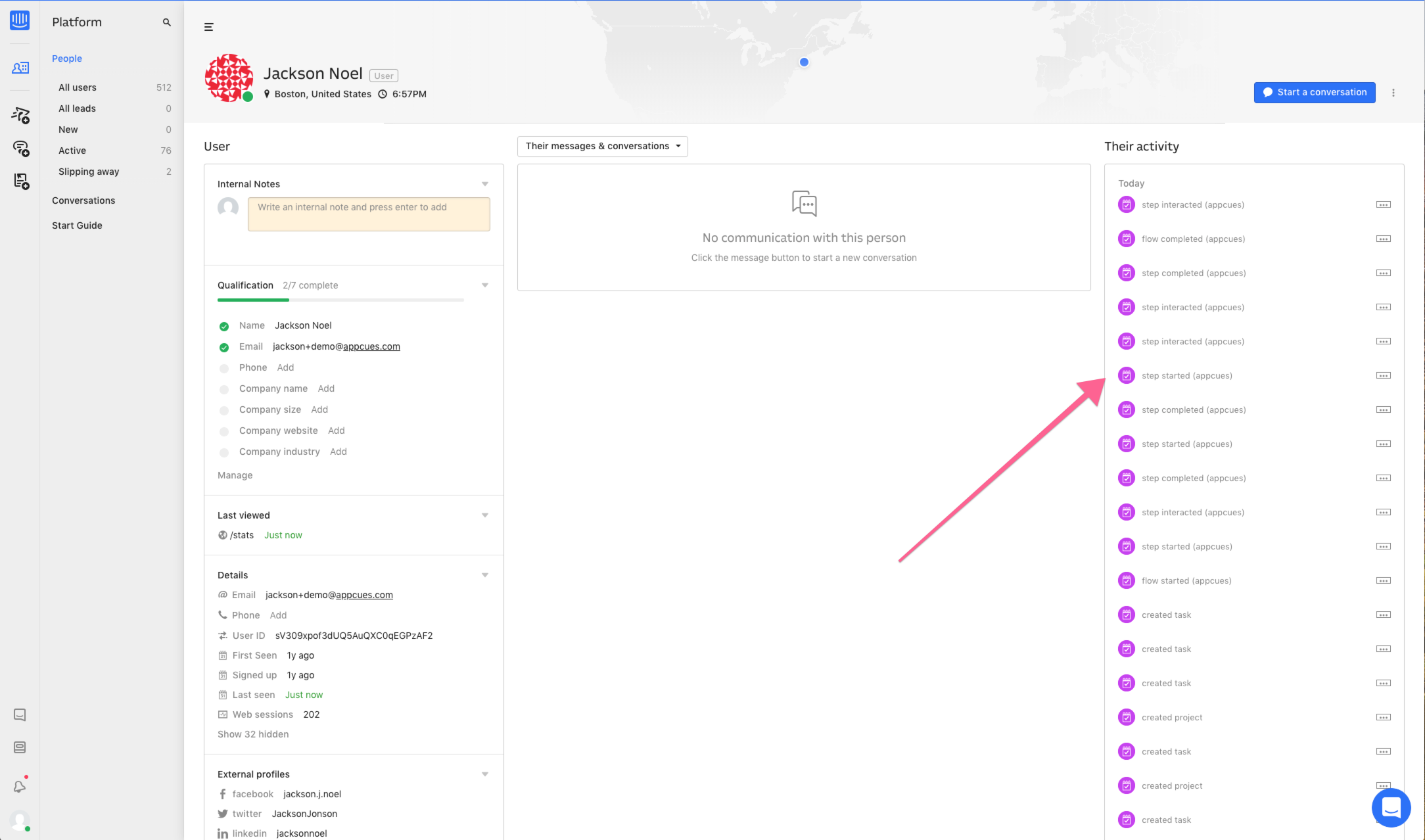
If you click into the event, you can see details about the specific flow the user saw:
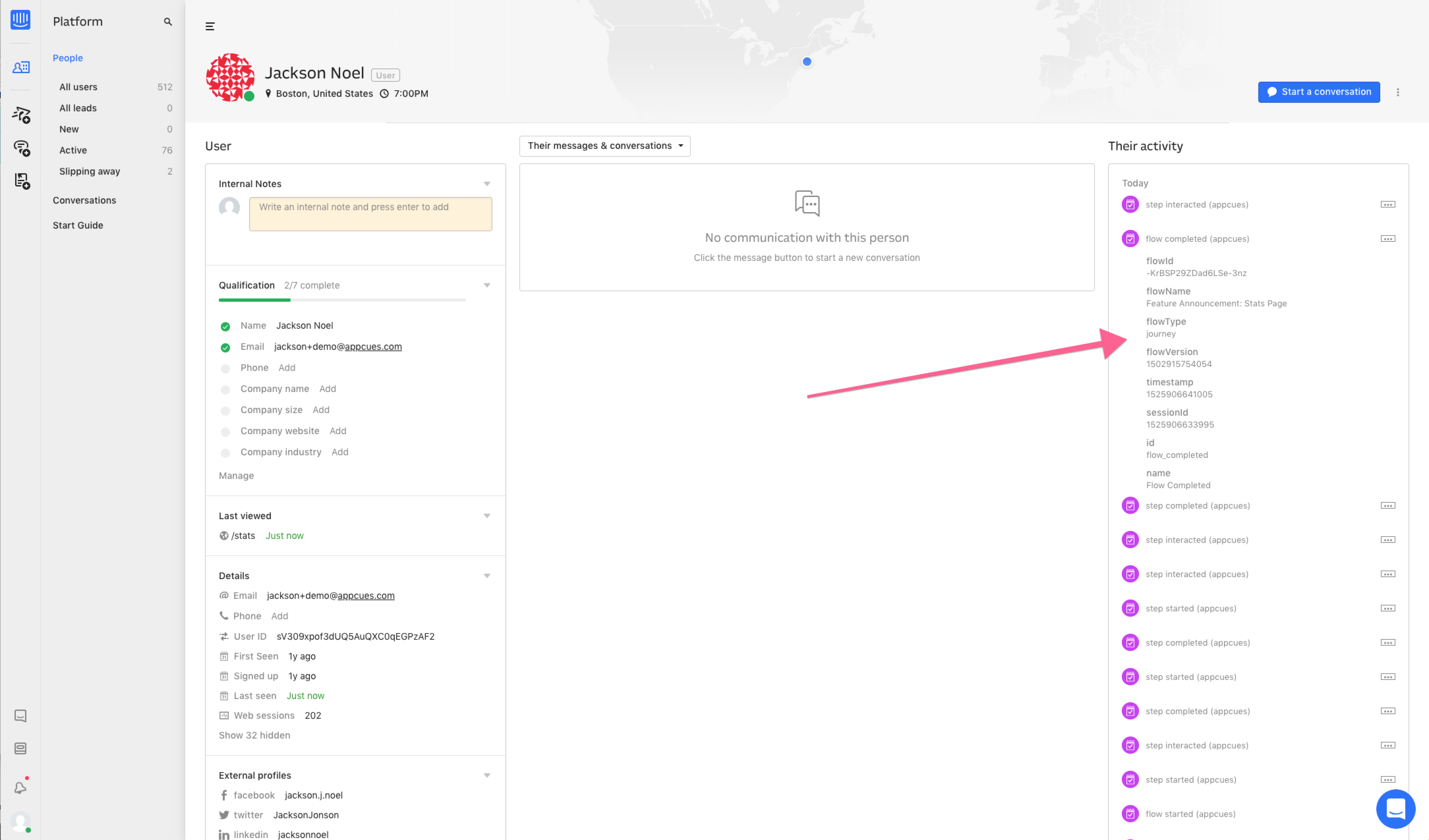
What data is sent from Appcues to Intercom?
The following events are sent from Appcues to Intercom when the integration is enabled: flow events, form events, NPS events, checklist events, pin events, banner events, and custom events.
| flow_started | form_submitted | checklist_skipped |
| flow_completed | form_field_submitted | checklist_dismissed |
| flow_skipped | nps_feedback | checklist_item_started |
| flow_aborted | nps_score | checklist_item_completed |
| step_started | nps_clicked_update_nps_score | appcues_custom (CTT Events) |
| step_completed | nps_ask_me_later_selected_at | v2:experience_started |
| step_skipped | nps_survey_started | v2:step_seen |
| step_interacted | checklist_shown | v2:icon_seen |
| step_aborted | checklist_completed | v2:step_interaction |
| Builder track event | v2:experience_dismissed |