LogRocket Integration
Learn how to build better user experiences with the LogRocket integration, and how to make the most of centralized logging and debugging services.
Table of Contents
Note: This document covers details of web integrations. For details on mobile integrations, see the Mobile Integrations doc.
Are you recording user playbacks and doing product analytics on LogRocket? With our integration, you can send Appcues events to LogRocket, so that they are included in user playbacks.
Enable LogRocket on your integrations page by clicking on the card and then selecting Connect.
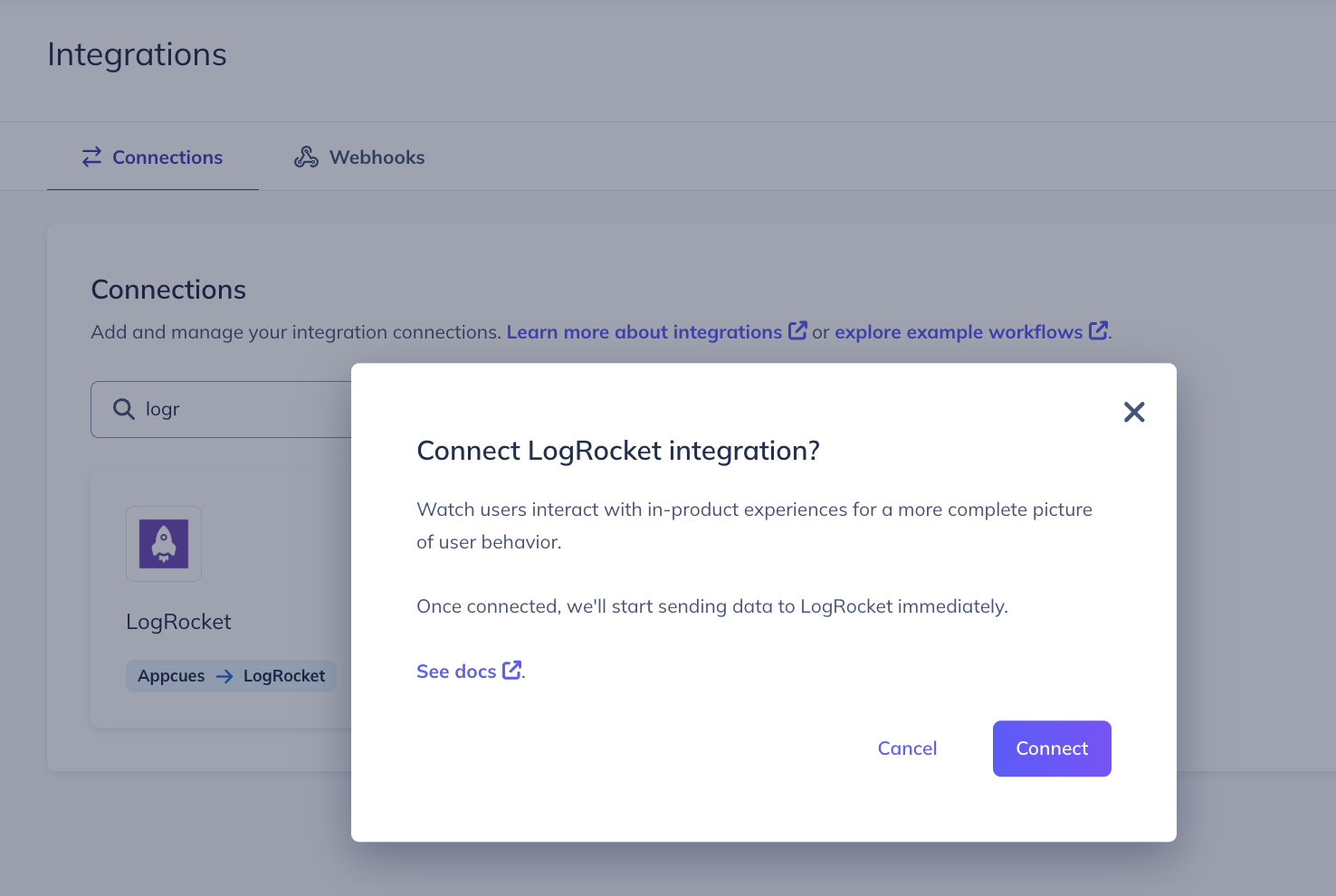
Appcues events appear in the LogRocket playback timeline on a general level, such as Flow Completed, Flow Started, Step Skipped, etc.
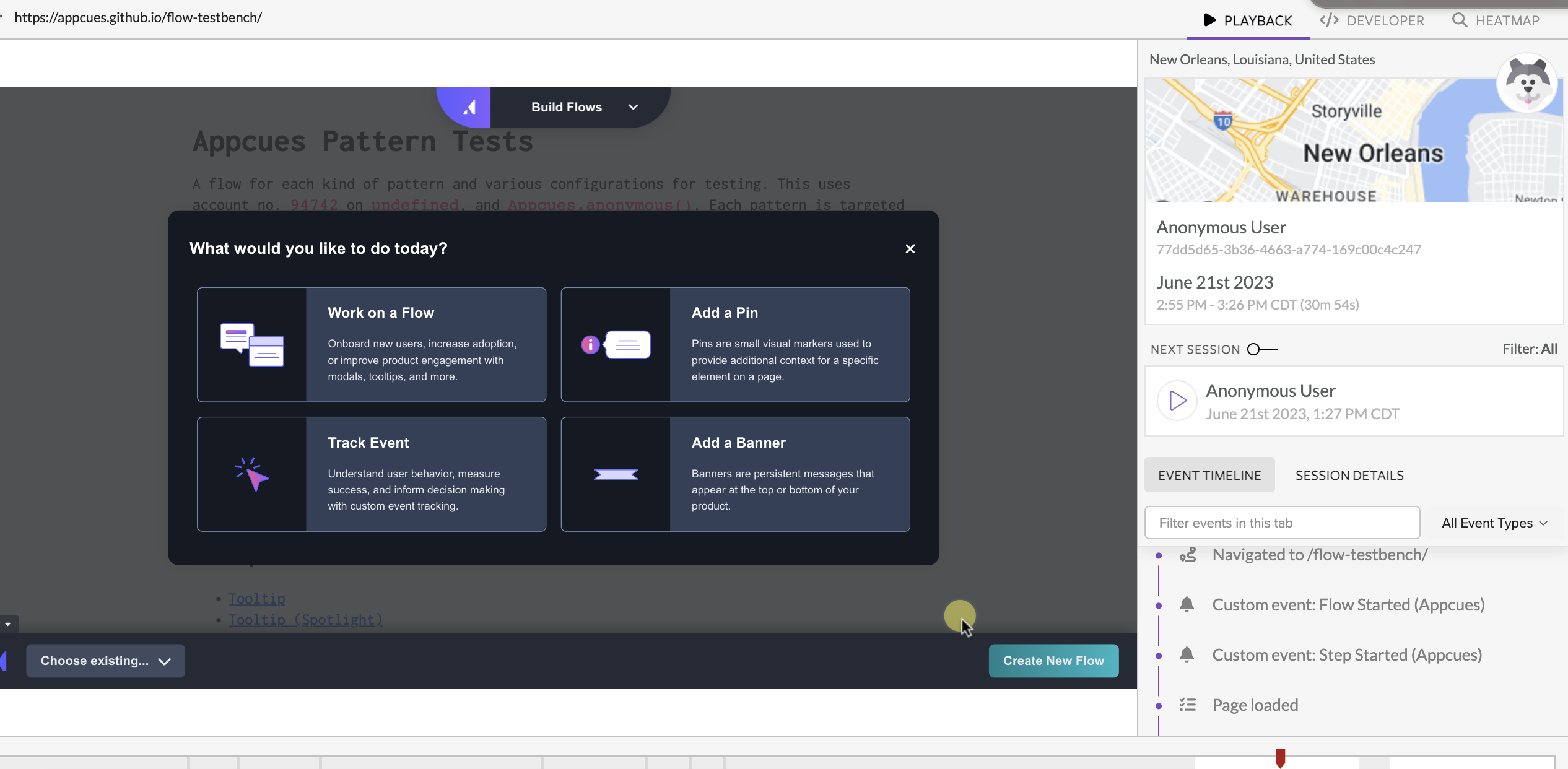
Appcues experiences in the LogRocket recording
LogRocket blocks all third-party iFrames from appearing in the visual portion of the recording by default. We are exploring future enhancements to enable Appcues iFrame content to appear in playbacks. For now, Appcues Flows and Checklists will appear as disabled blocks within your LogRocket playbacks.
What data is sent from Appcues to LogRocket?
The following events are sent from Appcues to LogRocket when the integration is enabled: flow events, form events, NPS events, checklist events, pin events, and custom events.
| flow_started | form_submitted | checklist_skipped |
| flow_completed | form_field_submitted | checklist_dismissed |
| flow_skipped | nps_feedback | checklist_item_started |
| flow_aborted | nps_score | checklist_item_completed |
| step_started | nps_clicked_update_nps_score | appcues_custom (CTT Events) |
| step_completed | nps_ask_me_later_selected_at | v2:experience_started |
| step_skipped | nps_survey_started | v2:step_seen |
| step_interacted | checklist_shown | v2:icon_seen |
| step_aborted | checklist_completed | v2:step_interaction |
| Builder track event |