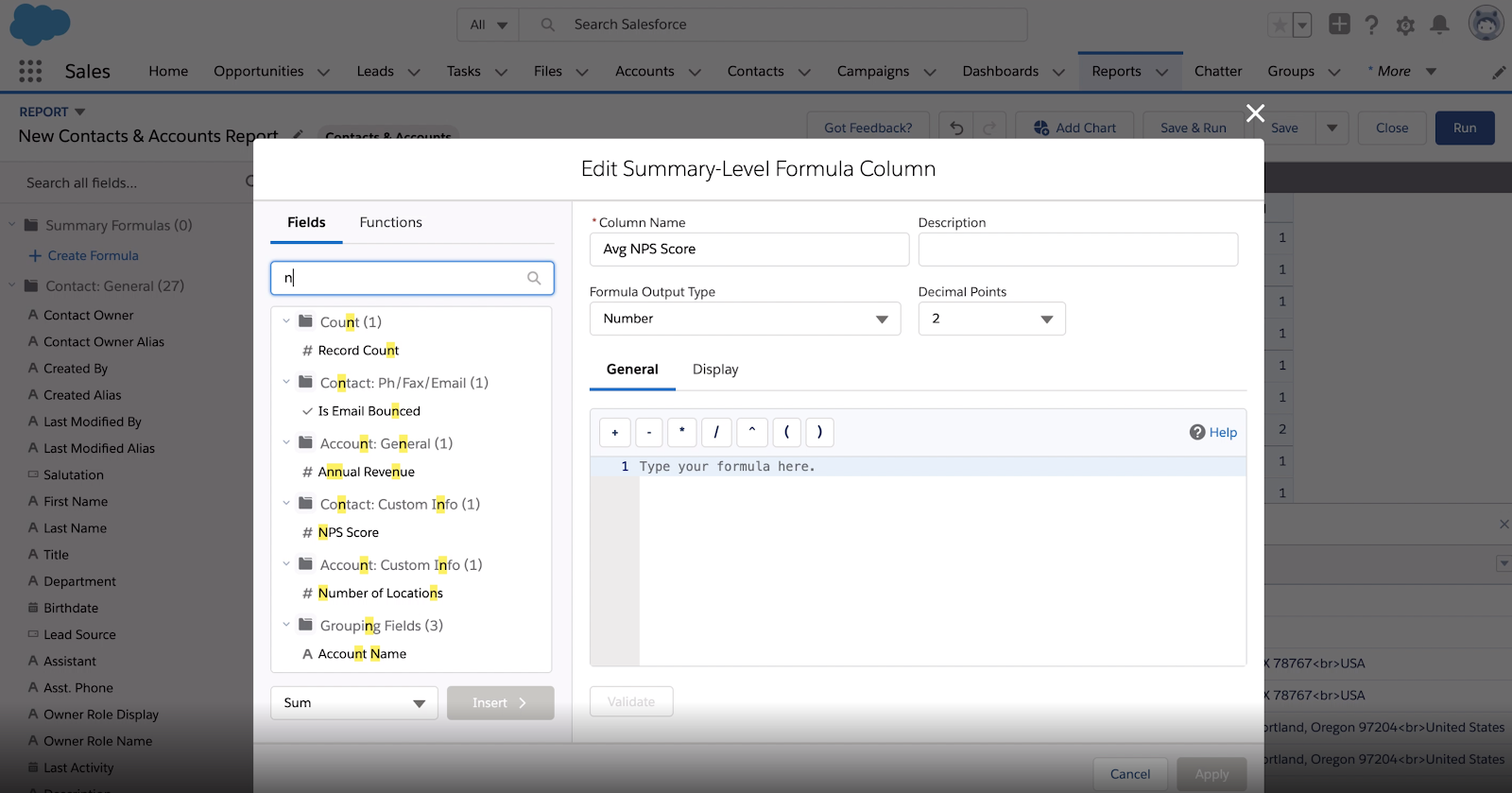Calculate NPS by account with Salesforce
Learn how to use Appcues and Salesforce to calculate NPS score on account level.
Table of Contents
Appcues + Salesforce
Ecosystem intro:
Salesforce is the CRM standard across thousands of businesses. Teams from sales, to support, to customer success look to them as the source of truth for their customer data.
For too long, though, product data has been hard to come by in Salesforce. Traditional sales-led approaches focused on the sales process, rather than the buyer's journey.
But what if…
You could get key stats like NPS into Salesforce automatically, without relying on intermediary databases or custom code?
These days, sales reps need as much information as possible on the user journey. Using Appcues and Salesforce together, you can achieve just that.
What metric will this impact?
By feeding the right information to your sales and customer success reps, you can improve trial conversion, reduce churn, and improve renewal rate by preemptively addressing unhappy customers.
Further down the line, this data can be used to automate sales, marketing, and success workflows to improve almost every aspect of your business.
How does this work?
If you’ve already set up your NPS patterns, all you’ll need to do is activate your Salesforce integration.
To do this, simply visit the Appcues integrations page, and map the correct properties, including NPS to your Salesforce instance.
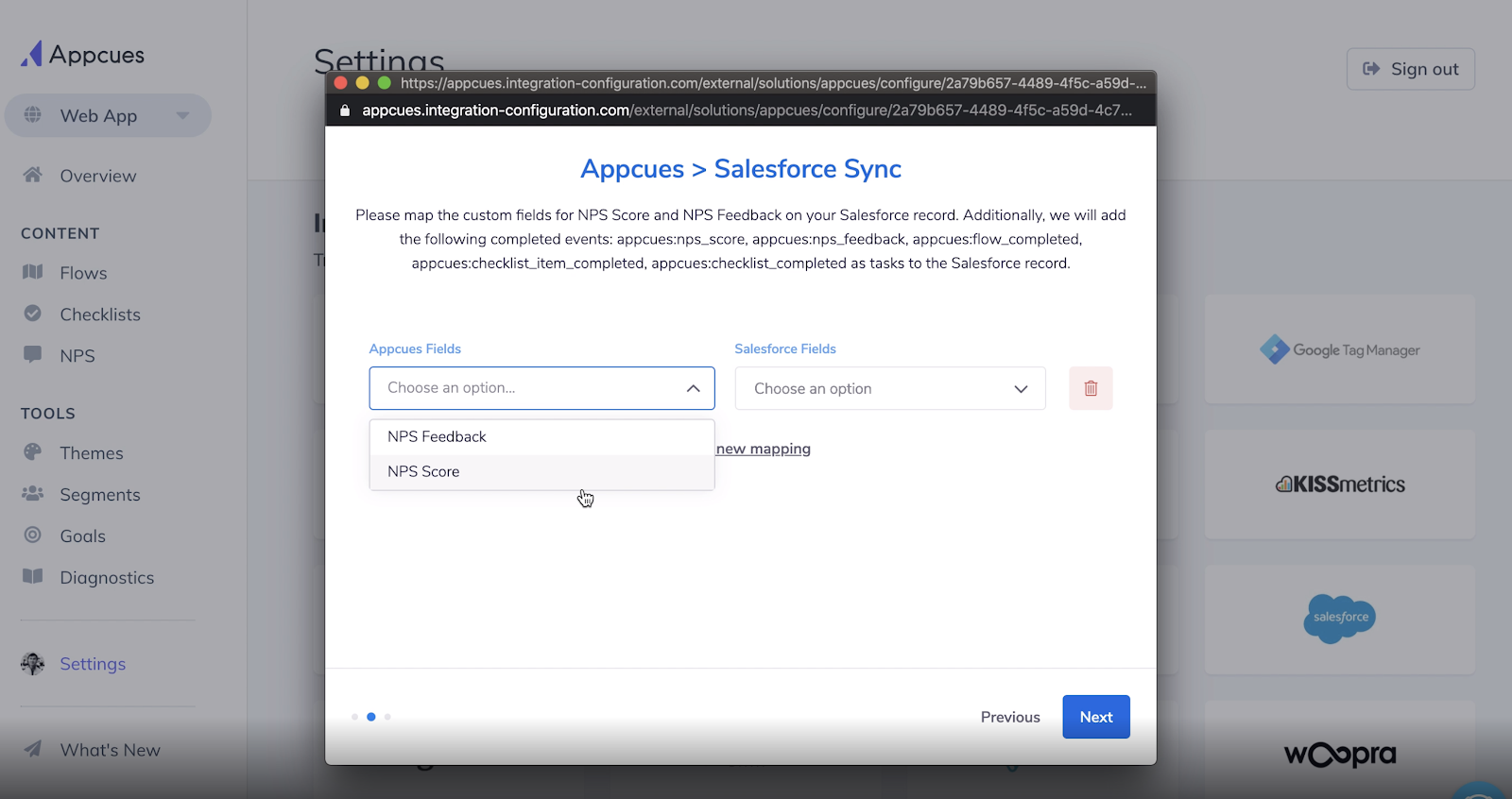
Finally, to take this a step further, you can run account-based NPS calculations in Salesforce by creating custom reports, as shown here.