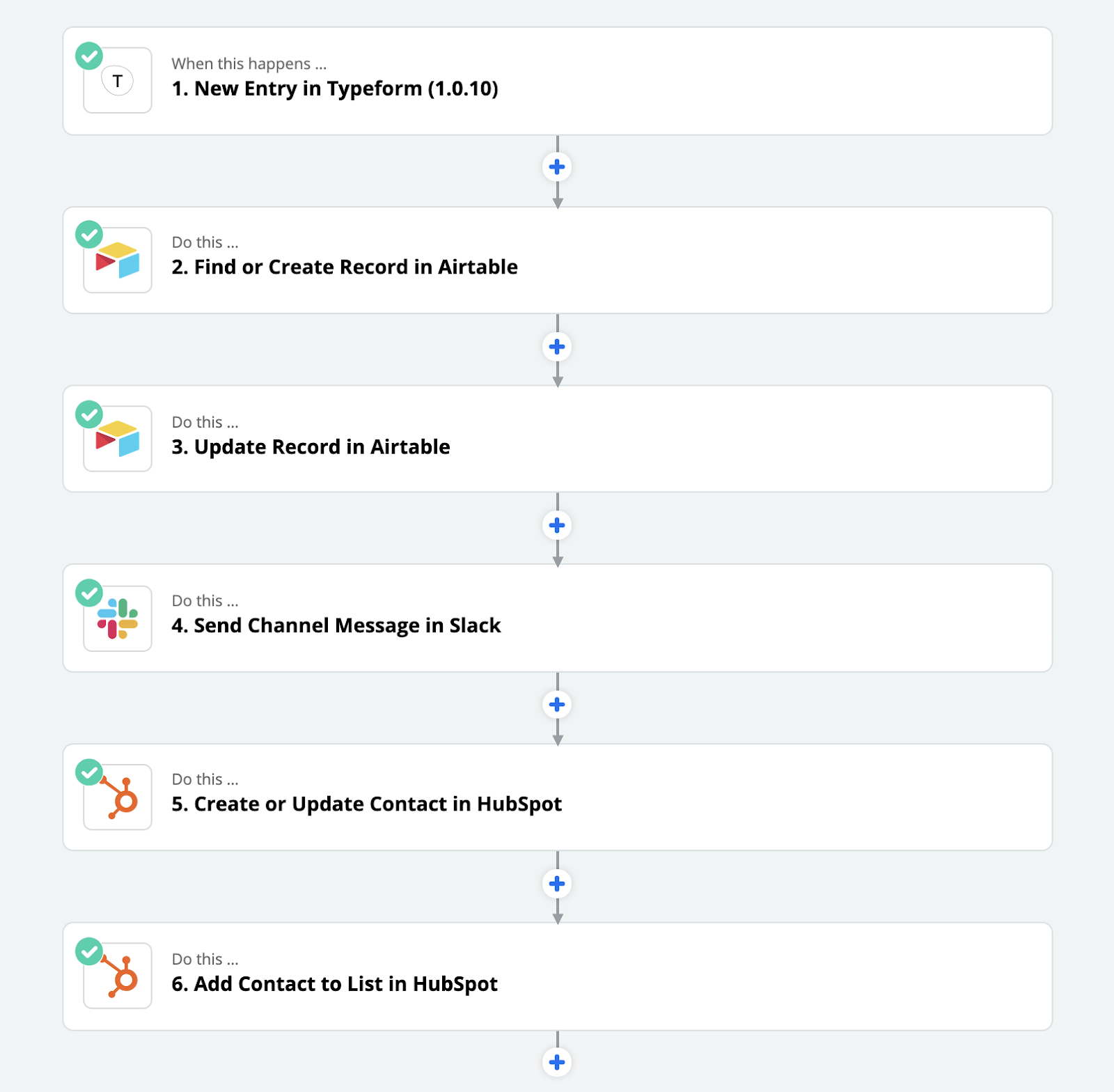Collect survey data in-app with Typeform + Zapier
Learn how to use a Typeform survey in Appcues to collect data and send to another tool with Zapier.
Table of Contents
Appcues + Typeform + Zapier
Ecosystem intro:
Typeform is an online form and survey solution that makes the data collection process more conversational and engaging for respondents.
Businesses of all kinds use Typeform to ensure a user friendly survey experience on their websites, in their marketing emails, and across data collection campaigns.
But what if…
You could skip the email surveys and make Typeform data collection a part of your app without writing ANY code?
Product-led businesses know that progressive data collection is a critical part of the user journey. Your product is an amazing channel to help enable that process.
What metric will this impact?
Survey response rate
How does this work?
First, create your survey in Typeform. You’ll use the embed code from the survey to add it to your Appcues content.
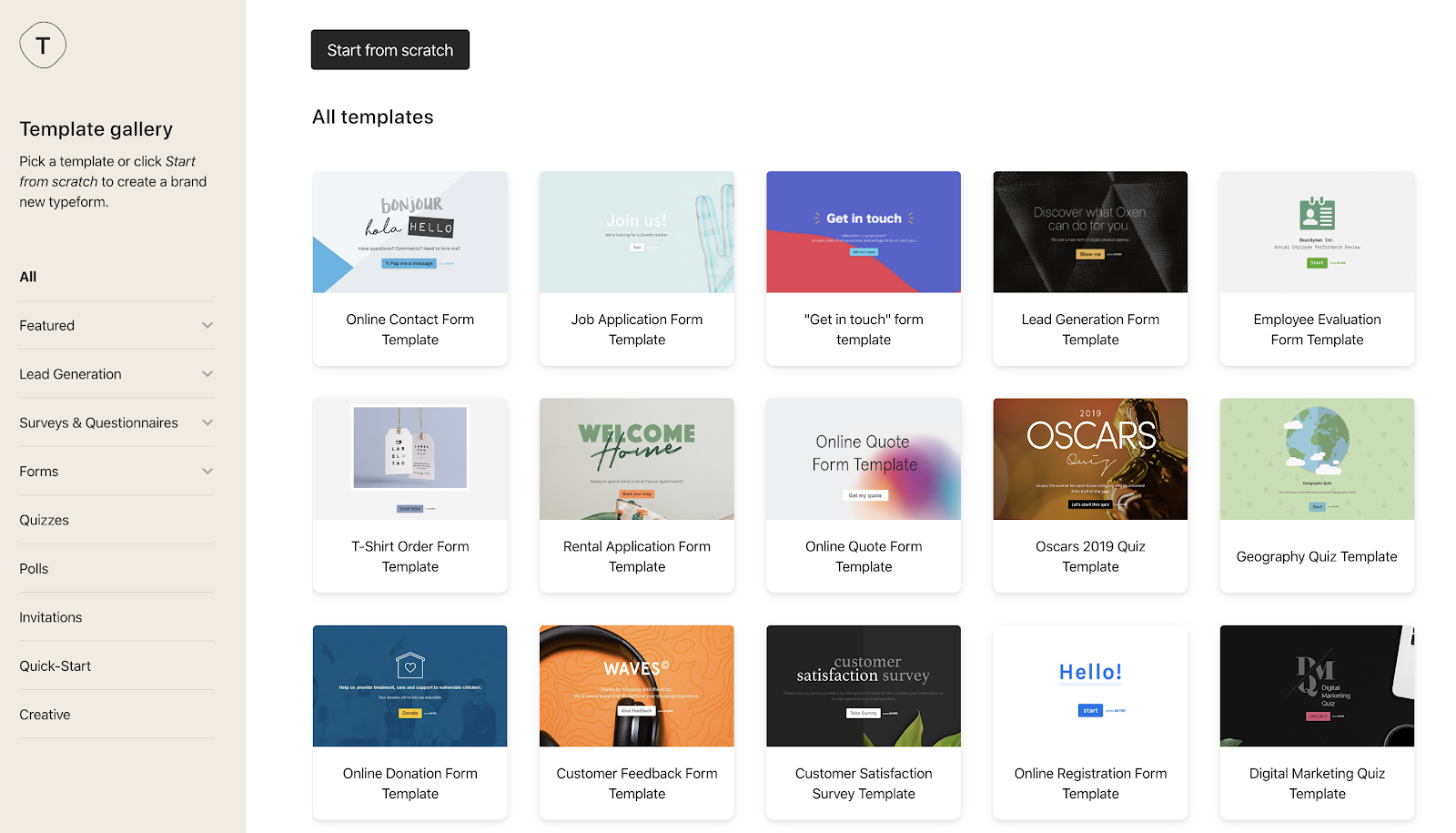
Then, create an Appcues modal, and select a custom HTML module. Paste the embed code from your survey into the modal.
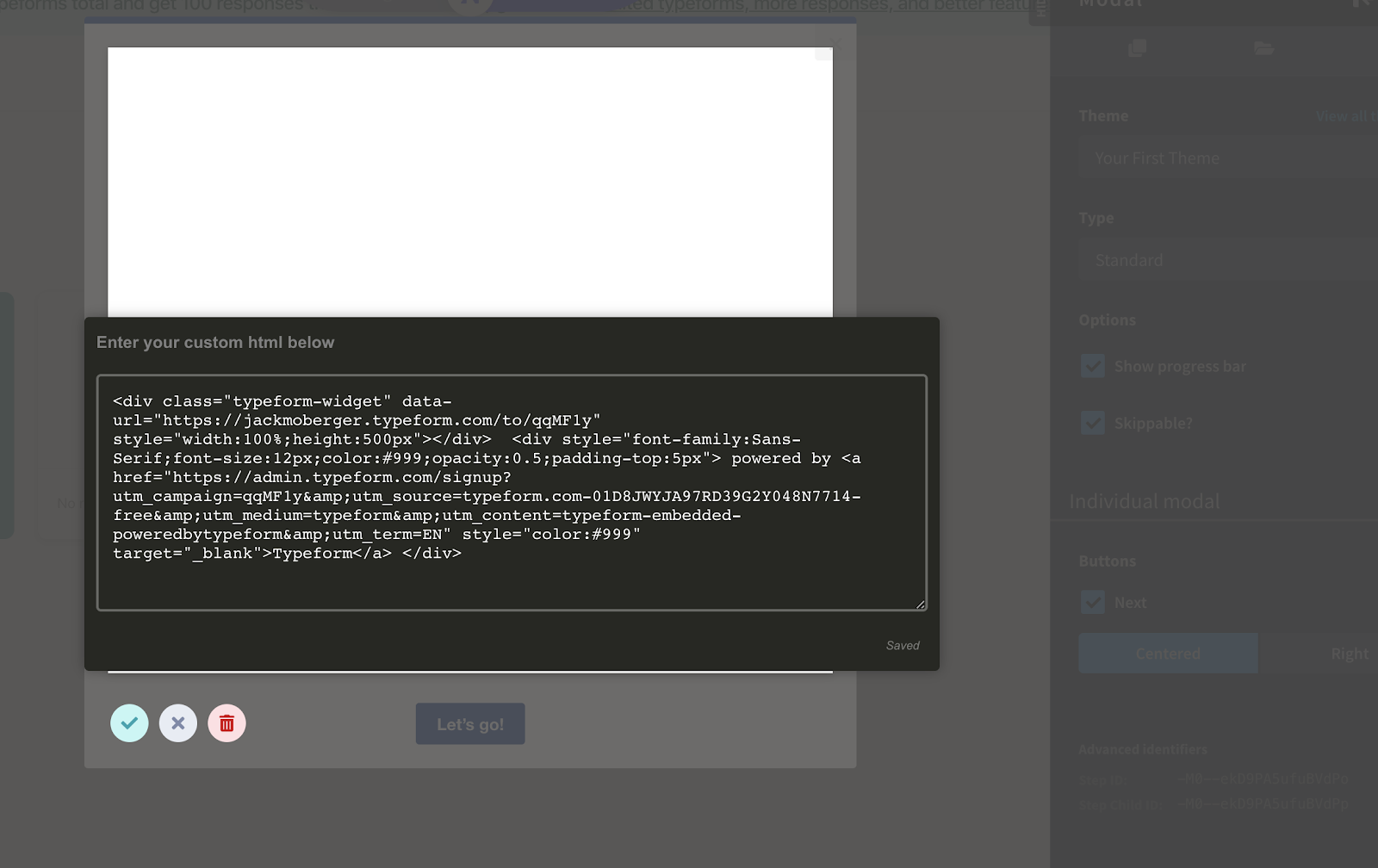
Target your survey to the correct users using the “Target and Publish” page.
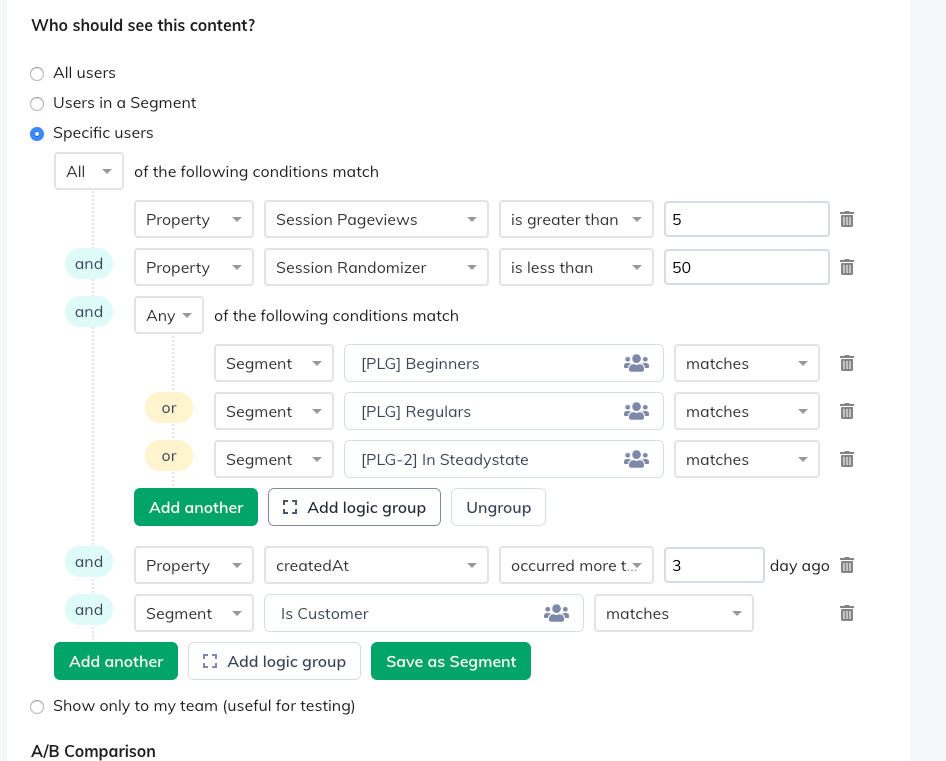
Finally, create a Zap to send your customer data to external systems like your CRM or MAP.