Drive trial conversion using Madkudu + Segment
Learn how to prompt your best leads to get on the phone with your salespeople directly in product.
Table of Contents
Appcues + Madkudu + Segment
Ecosystem intro:
MadKudu helps SaaS companies identify, qualify, and engage their leads throughout the buyer journey by providing real-time predictive lead scoring.
What does that mean? It means MadKudu uses your existing customers to evaluate whether a prospect is likely to purchase your software. In other words: MadKudu helps your product automatically define PQLs.
But what if...
...you could automatically prompt your best leads to get on the phone with your salespeople, while they’re still in the product?
By connecting your MadKudu scores to Appcues via Segment, now you can. That means you can instantly reach out to your best leads, and your salespeople can focus on closing.
What metric will this impact?
Trial conversion, pipeline generation, opportunity creation
How does this work?
First, send data from your MadKudu Segment source to the Appcues destination. You’ll use MadKudu customer fit properties to target experiences to trialers in Appcues.
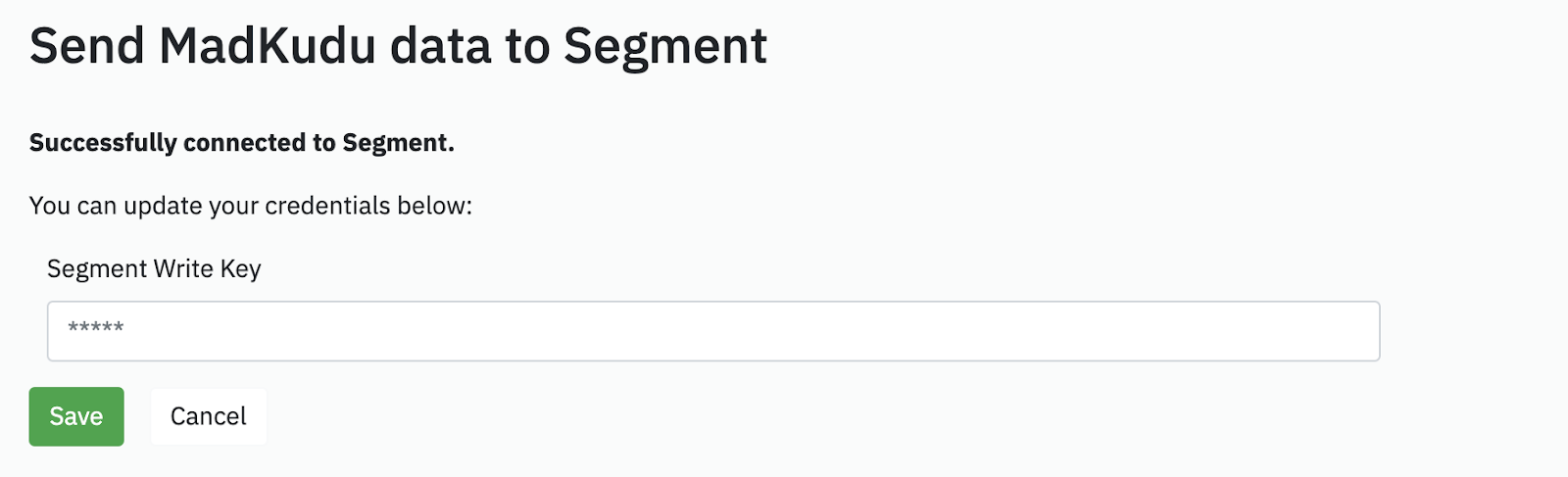
Then, create an Appcues slideout that you can use to prompt first-time users to book sales calls from their trial.
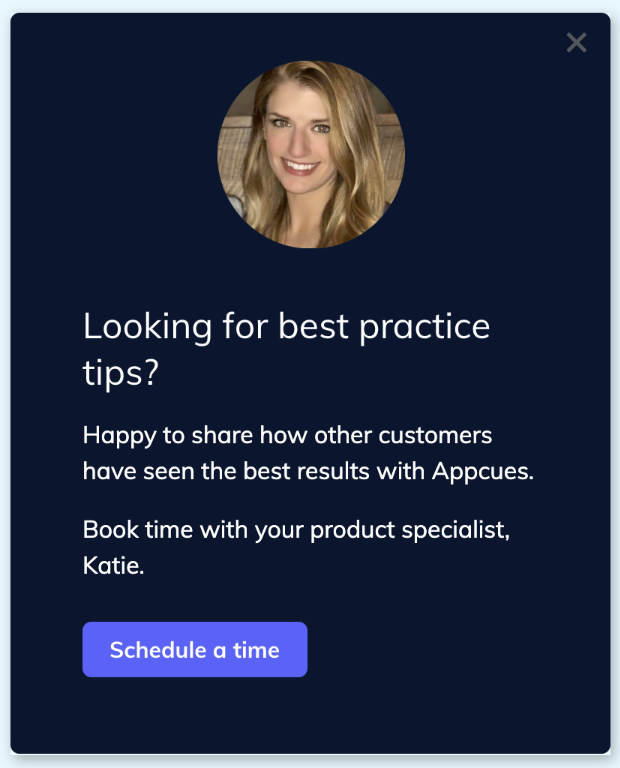
You can add a rotating Calendly link to make sure the booking process is seamless.
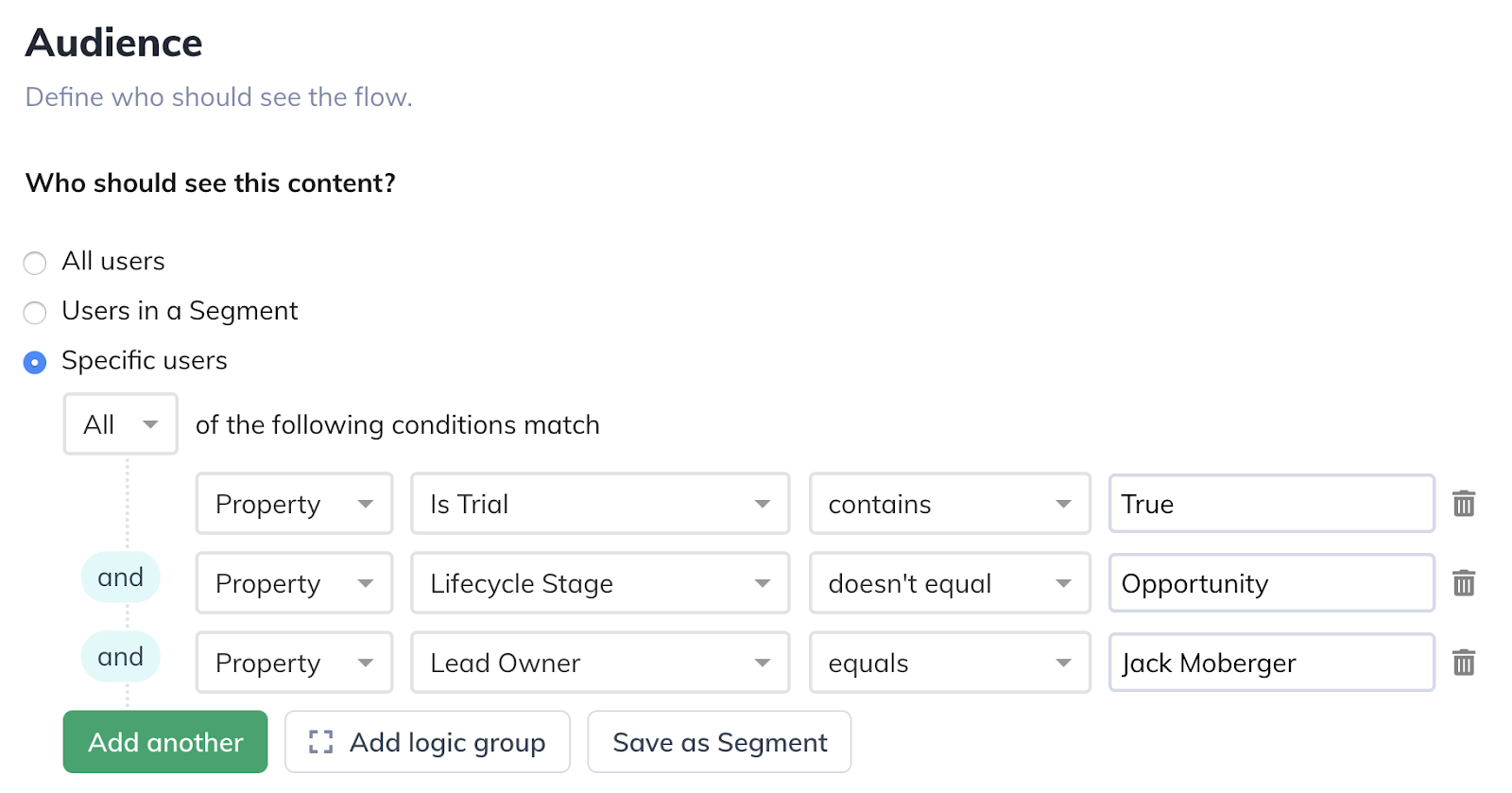
Finally, target your content to users in their first visit who haven’t yet talked to sales (using our Salesforce or Hubspot integrations)