Offer role-specific onboarding with Salesforce
Pull your users' department information from Salesforce to give them a personalized onboarding with Appcues.
Table of Contents
Appcues + Salesforce
If you already know a user's department in Salesforce, why ask them again in Appcues? Pull their department from Salesforce and provide a more personalized onboarding experience based on their profile and likely interests.
What metric will this impact?
Activation and retention. Faster, easier time-to-value increases your chances of engaging a user and retaining them for a longer period of time.
How does this work?
From Salesforce, you'll need the "department" or "role" field established within your Salesforce Contact or Lead objects (whichever you have configured in your Appcues integration). Then in Appcues, we'll build the onboarding content.
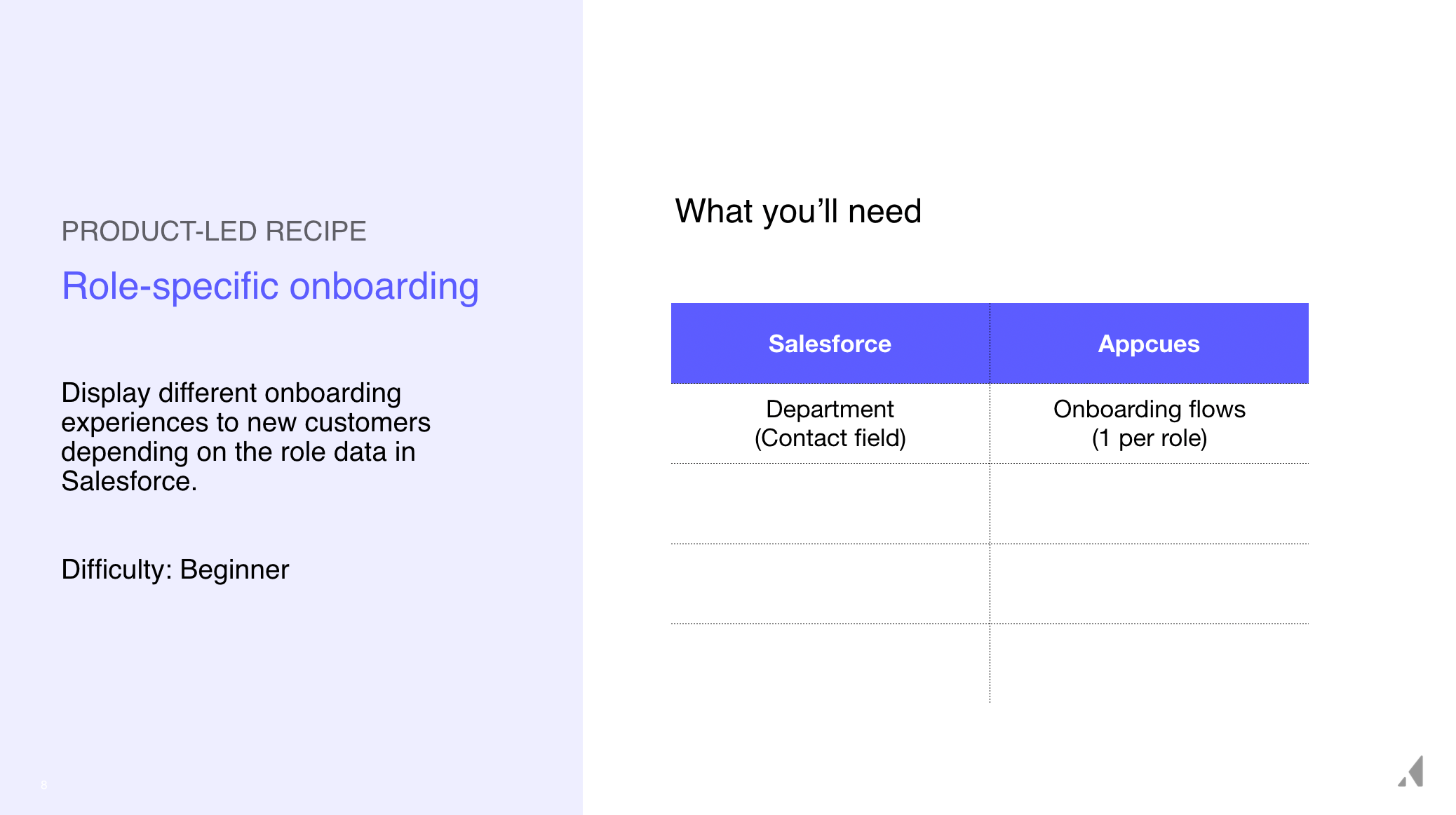
In Appcues, build out an onboarding experience for your users and include specific content for each role type. The Product-led Growth: Evaluators Playbook is a great place to start for the type of content you should create.
For targeting the flow, in the Audience section find the salesforce property we connected for their department/role. And because this is for onboarding, you'll want to include targeting (possibly through a segment) for new users.
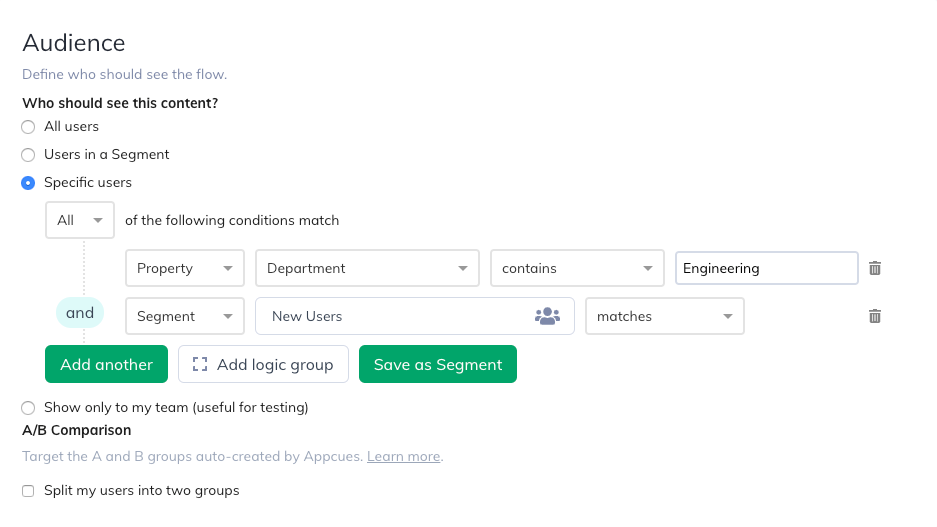
Publish, and let the onboarding begin!