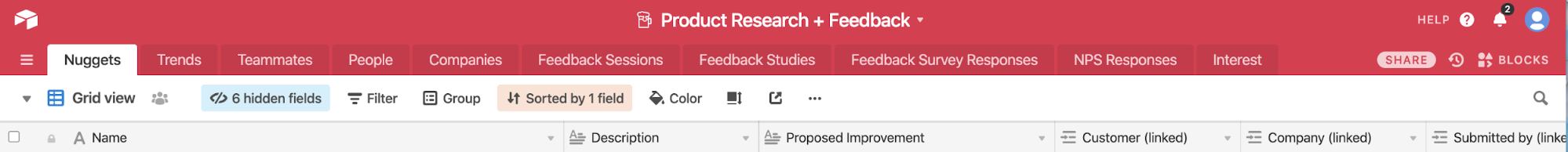Organize user feedback with Airtable + Zapier
Learn how to collect and organize feedback with Appcues, Airtable and Zapier.
Table of Contents
Appcues + Airtable
Ecosystem intro:
Airtable is an all-in-one collaboration platform that works like a combination of a spreadsheet and a database. Product teams use Airtable to do everything from organizing feedback and feature requests to communicating roadmaps and planning out customer communications.
But what if...
Instead of exporting and manually organizing your product feedback each month, you could Zap it directly over to Airtable instantly?
What metric will this impact?
This formula helps save one of the most precious resources of all, your team’s time. Organizing feedback can take hours on a regular basis, and even then, more work is needed to understand the data and derive insights.
How does this work?
First, you’ll create your Appcues survey flows. Target them to the right users, consider “activated free trialers” or “customers younger than 90 days,” and get ready to publish.
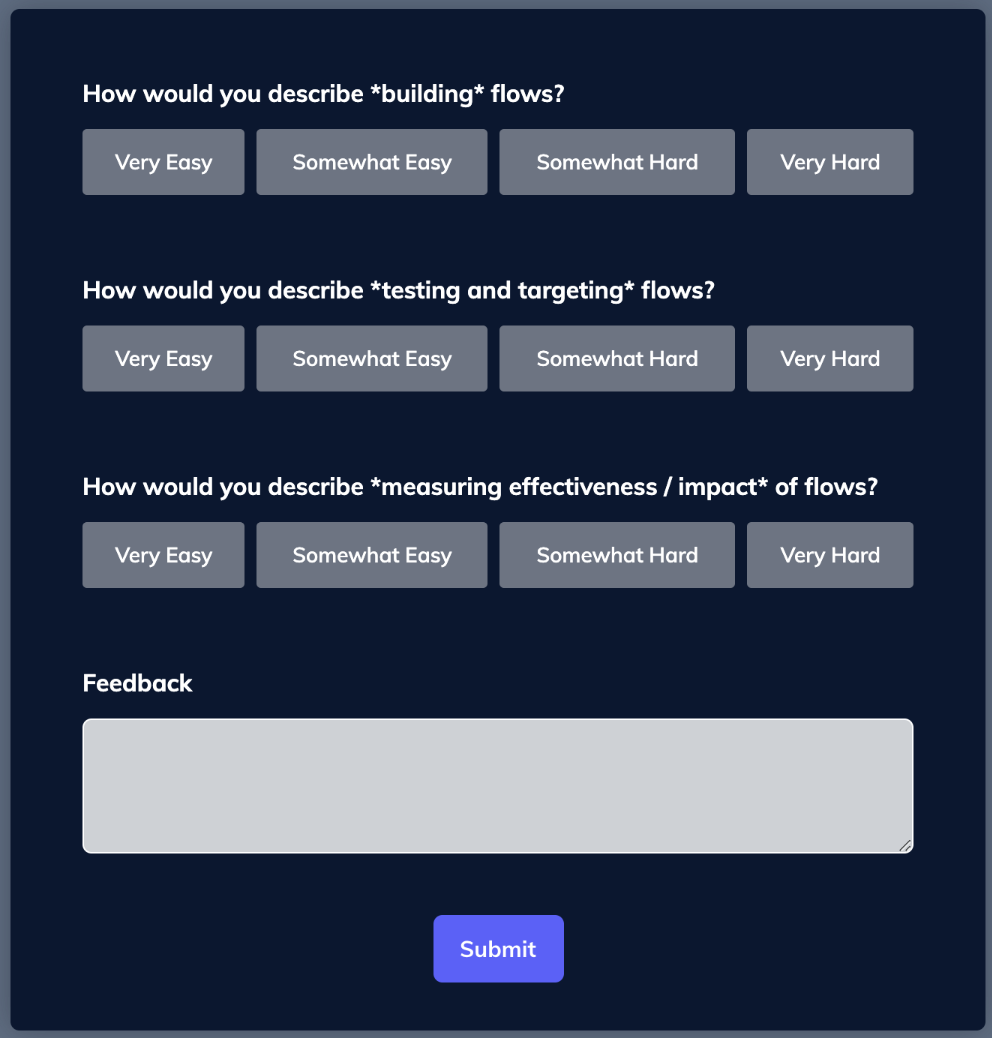
Type image caption here (optional)
Then, create a Zap that pulls in data from these experiences and creates new entries in your Airtable workspace.
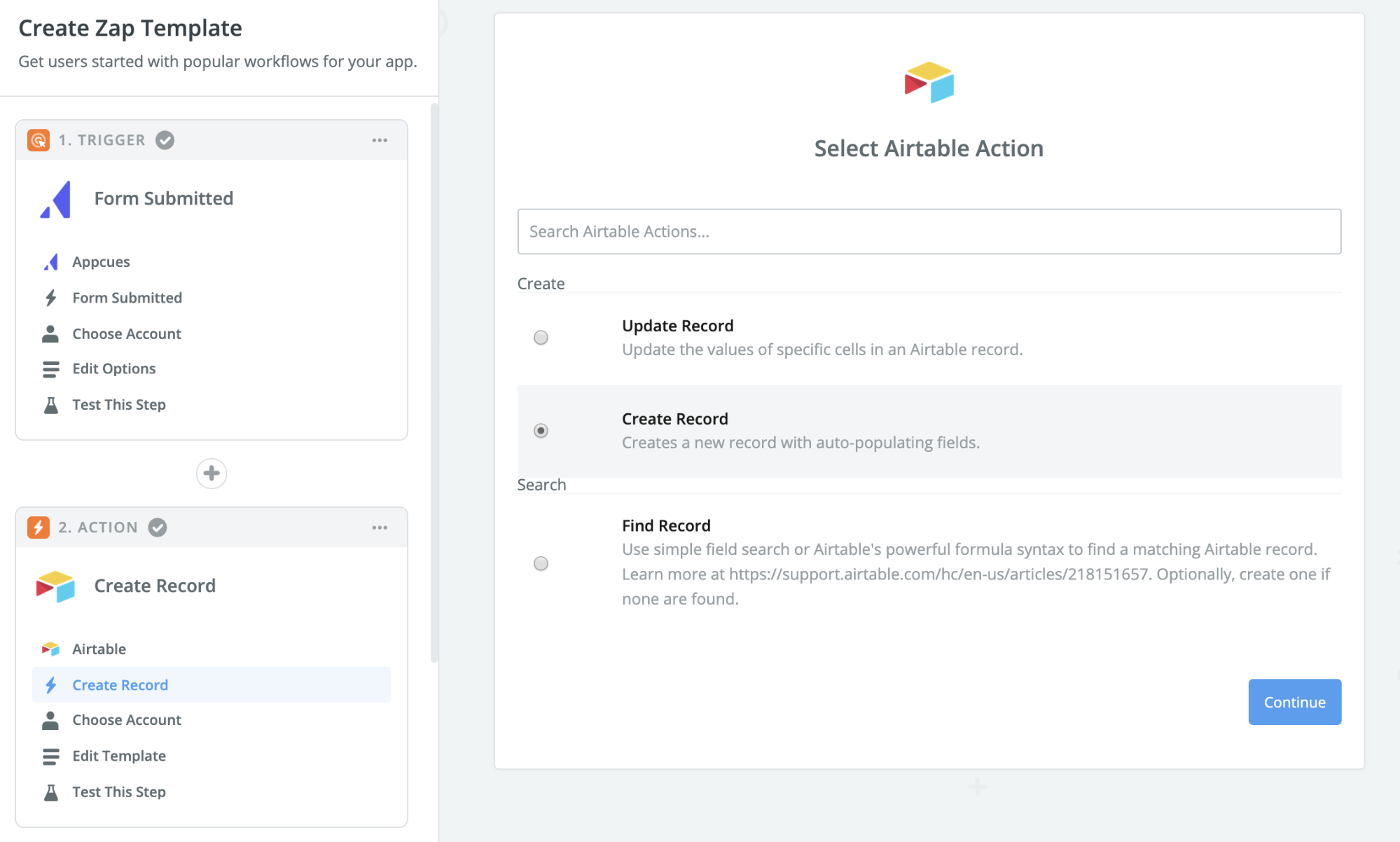
While you’re at it, why not create a #customer-feedback channel and ping the results over to Slack?
Now, your team can view this data instantly, no CSV’s required.