Optimizing Segments and Audience conditions for performance
Learn how to create optimal segments and audience conditions.
Table of Contents
How should I target long lists of users?
It is essential to optimize any complex Audience targeting conditions within Segments, Flows or other experiences so they are evaluated quickly by Appcues.
If your audience condition refers to hundreds or more user IDs as shown below, Appcues considers them complex and may not reach all of them.
Below is an example of what you should not do:

There is a faster, more reliable and easier way!
Upload the segment as a file
Select the audience targeting condition that refers to hundreds of User IDs. Copy all of the users IDs and paste them into a text file. The file can contain as many User IDs as you need, so repeat the process with any other conditions that contain other User IDs that should be considered part of the same audience targeting segment.
Be sure the text file only has one column with one user ID on each line, and save the text file. On Studio's Segment's list page, click Upload to create a new Segment containing just the users in the file. You can review our Segments document for instructions on how to create a segment via file upload.
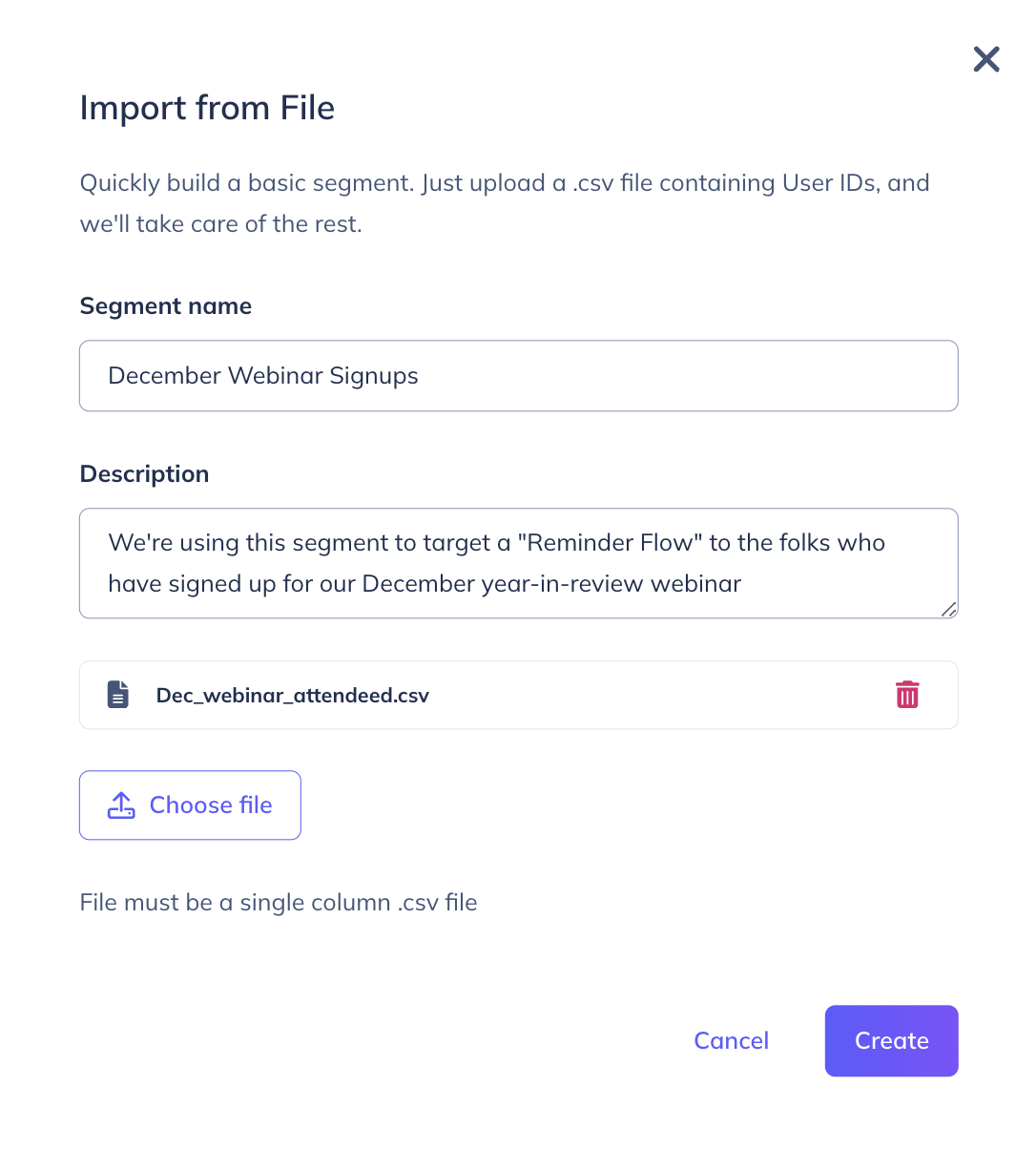
Edit any Flow or experience audience targeting conditions (or Segments) that contain the static list of users to instead use the Segment you created in Step 4. Republish any impacted Flows or experiences.
Why do we recommend this?
Appcues Segments are very powerful and can contain one or more conditions, and refer to specific users or even other Segments to ensure you can target the right users to see Appcues in-app messages or with Workflows, receive out-of-app emails or push messages.
Unchecked however, it is possible to create an Appcues Segment that is so complex, with so many conditions, that it can:
- prevent Appcues from displaying the total users when viewing a complex Segment
- prevent Workflows processing a list of users for a complex Segment.
- prevent Appcues from checking if your users are a member of a Segment when users visit your site to show any Appcues in-app experiences that refer to a complex Segment. If this happens Appcues may not be able to show a qualifying experience to the visitor. For example, if the users visiting your application match any complex Segments listed in the audience targeting conditions for published flows, checklists, NPS, Pins, banners, etc.
Appcues will display an error if the Segment is so complex that it can not calculate it's size.