Troubleshooting NPS
Some guidance to help you troubleshoot why your NPS stopped showing.
Table of Contents
If your NPS survey suddenly stops showing, that usually means there is targeting issue or an installation error that's blocking the NPS from showing up. Here are a couple of things you can look into to get your NPS survey back up and running.
1. Is Appcues installed where the NPS should show?
The first thing to check when troubleshooting the NPS, is to verify if Appcues is installed properly on pages where you expect the NPS to show up. To do this, open the Appcues debugger (if you don't know how to do this, please check this guide!) and ensure that all rows have a green checkmark like in the screenshot below.
If you see any red errors persisting on any or multiple lines, you're running into an installation issue that needs to be fixed.
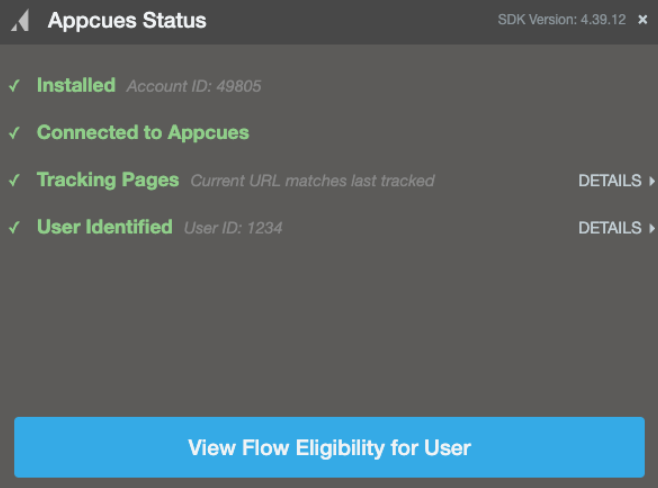
2. Are you on the right domain?
Once your debugger is open, it's worth checking that you are on the exact domain you're including in your Page targeting. You can do this by expanding the 'User Identified' section and scrolling down to your _hostname property value.
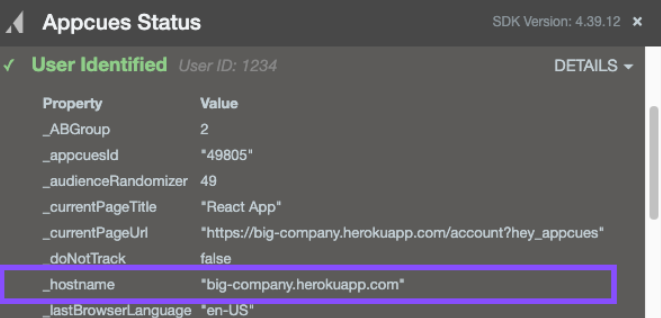
It should be exactly the same value as the domains you're including on the NPS configuration in Studio – note: these are case-sensitive.
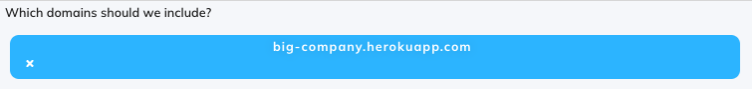
3. Is the user eligible?
Make sure your user meets the NPS targeting rules. Check the segment used (if using) and verify that the conditions match the user. For instance, your NPS is targeting users with a Role = Tester.
Navigate to Segments & Users and search for your user. If you want to learn more about how you can find users, check out our documentation: Finding a User.
If you compare what value your user has for Role, you can see if there's a mismatch or an issue with capitalization. In this case, the user would not see the NPS because the value is tester (no capitalization). Values entered are case-sensitive.

4. Are your user properties still being correctly sent to Appcues?
If you are targeting your customers based on a property that is no longer being sent or being sent incorrectly, we won't be able to successfully target them for an NPS survey. One way you can check this is by visiting your Properties page and checking for the property as well as the last time we received it:

5. Are there other Flows that are being shown instead of your NPS survey?
Appcues handles coordinating when and where your flows will be displayed. To avoid interfering with your flows, NPS surveys are displayed only when no other flows are eligible to be shown to that user.
As a result, if there is a flow that is targeting the same page as your NPS survey, your NPS survey may never show. Common examples of this are creating a flow that targets the same page as an NPS survey and is set to show every time to all users. That will never allow an NPS survey to be shown since every user will see the other flow every time.
In these cases, we recommend making your flow targeting more specific or adjusting the page on which your NPS surveys should be displayed.
For testing purposes, we recommend setting the sampling rate to 100 temporarily so that this will eliminate additional targeting qualifications that may cause the NPS to not qualify for your user.
6. Is Frequency Limit blocking your NPS?
If you have a strict frequency limit enabled and a lot of live flows showing, it's possible your NPS won't show or show to very few users. You can chose to override it while editing your survey.

Still stuck?
Reach out to our support team for assistance.