Goals
Use Goals to help you measure how your Flows are influencing user behaviors.
Table of Contents
Goals help you measure how your flows are influencing user behaviors - including activation moments, feature adoption, upgrades, and more.
A goal is made up of two key parts:
- The desired outcome or specific action you want a user to take after viewing a flow.
- The Event or User Property criteria required to meet your desired end-result.
Goals
How do you define the right Goals?
Think about what would make a flow successful for you, i.e. what action should a user take after seeing the flow? Here are some suggestions to get you started:
- For User Onboarding and Education, create goals around "aha" and "activation" moments. Read more on activation as well as Onboarding and Education Strategies.
- For Feature Adoption, measuring through a goal can be a powerful way to optimize your flows and drive users to more deeply engage with your product.
- Follow the money! Creating goals around events that you know lead directly to revenue can help you measure ROI.
How do Goals work?
Once a Goal is connected to a specific flow, Appcues will begin tracking and reporting on how many of your users who saw the Flow (seeing the first step is the minimum required) also completed the Goal within a certain number of days. You can set this goal conversion timeframe (between 1 and 90 days) within the flow's settings page. (If a user completes the Goal after the set conversion timeframe, we do not attribute Goal completion to a Flow).
Creating a Goal
1. Track an Event or User Property
Goals are best utilized when they're directly related to an Event a user has taken within your application. Before creating the actual Goal, you should be sending the Event or User Property to Appcues.
See Events Overview for more on sending Events to Appcues or the no-code feature Click to Track to create events.
2. Create a Goal
From Studio, select Metrics > Goals and click ‘Create a Goal’:

When defining a new goal, give it an appropriate name and description. Then, define the criteria a user must have to achieve a goal. Goal achievement criteria can be based on tracked events (e.g. Entered Credit Card Info) and user profile properties (e.g. Entered Credit Card Info = True)

Add the Goal to a Flow by going to Settings:
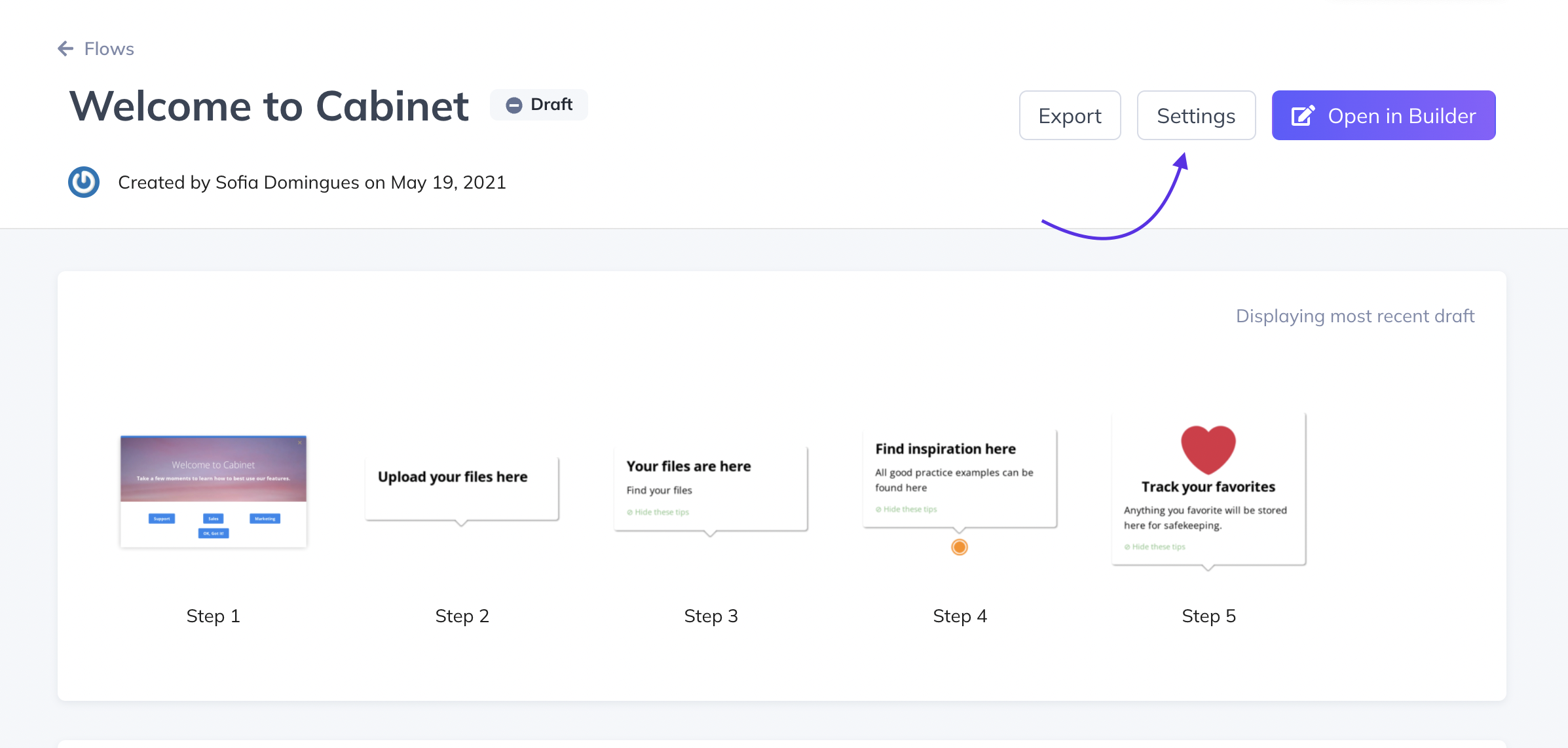
Scroll down to the Goal section and "Choose An Existing Goal":

Alternatively, you can create a new Goal by selecting the “Create goal” button, and add it to a Flow all right from the Settings page of a particular flow. Just check that you aren't duplicating an existing Goal, since a Goal can be used in multiple Flows.
Finally, enter a number between 1 and 90 within the Conversion timeframe. This timeframe indicates how long a user has to meet the Goal criteria after seeing the flow for it to count towards the Goal completion numbers.
Tracking a Goal
Once the Goal is configured within the flow's settings page, the Goal will be tracked on the analytics page of a Flow:

You can also track your Goal's overall performance, even when it's not attached to a flow. To do this, go to the main Goals page. From the list of Goals, click on any individual Goal to see the total number of users who have completed the goal, as well as a list of the most recent users to complete it.

Managing Goals
Goals can be either active or inactive.
- An active goal will be tracked, so any time a user meets the goal criteria for the first time, Appcues will record that moment.
- An inactive goal will no longer be tracked, but allows you to continue to view the results that were associated with that goal when it was previously active.
To view, activate, deactivate, or delete a goal, navigate to the Goals page. You will see a Goal's Status as a column on the table. Clicking on the dot menu in each goal card will allow you to activate, deactivate, or delete the goal.

FAQs
Why can't I select 'event' & why is it grayed out?
If you're unable to select "event," it means you are not currently passing us any events. Here's a doc that explains how to pass in events. (If you're not technical, you may want to pass this doc to a developer to add events to your installation.)
How many goals can I set per flow?
You can link one goal to a flow, but the same goal may be linked to many flows. When you link a goal to Flow, you're simply defining the goal that will appear on Flow's analytics page. Appcues will continue tracking all active goals, so you can change which goal is linked to a flow at any time to view the effect of the flow on those goals.
What's the difference between goal and flow completion rate?
The flow completion rate simply measures how many users completed every step of a given flow. It doesn’t tell you if a user took the intended action of the flow. Goals, on the other hand, allow you to specify the exact conditions which equate to success, and see how effectively your flow drives that user to take action.
How are goals measured?
When a user first meets the criteria required for a Goal, Appcues will record the event. The true power of Goals lies within the Flow:Goal relationship. When a Goal is attached to a flow, we can measure the number of users who saw that flow and also went on to reach the goal within a set number of days (the default is 7 days, but can be configured to a conversion timeframe between 1 and 90 days). This allows you to measure how effective your flow is, when it comes to influencing a user behavior (Goal).
How long will my goal track?
Your goal will track as long as it is active. For active goals, Appcues will track whenever a user meets the goal criteria for the first time. Appcues will not track these moments during the time that a goal is inactive but will resume tracking when a goal has been activated again. See Managing Goals above for more details on activating and deactivating goals.
What happens when a goal is inactive?
When a goal has been deactivated, Appcues will not track when a user begins meeting the goal criteria. The goal results are still available to be viewed on flows' analytics pages, but no new results are being recorded for that goal. A goal can be re-activated from the main Goals screen. See Managing Goals above for more details on activating and deactivating goals.
Why can't I edit goals?
In order to maintain the consistency and integrity of what it means to "reach a particular goal", we don't allow editing of goals. Modifying a goal after it has been tracked previously could cause us to track "success" more than once per user (once for each version of the goal) and would skew the data. Instead, if a goal must change, we suggest deactivating the old goal and creating a new goal for the new criteria.
Have questions on the above? Reach out to us at support@appcues and we'd be happy to help!